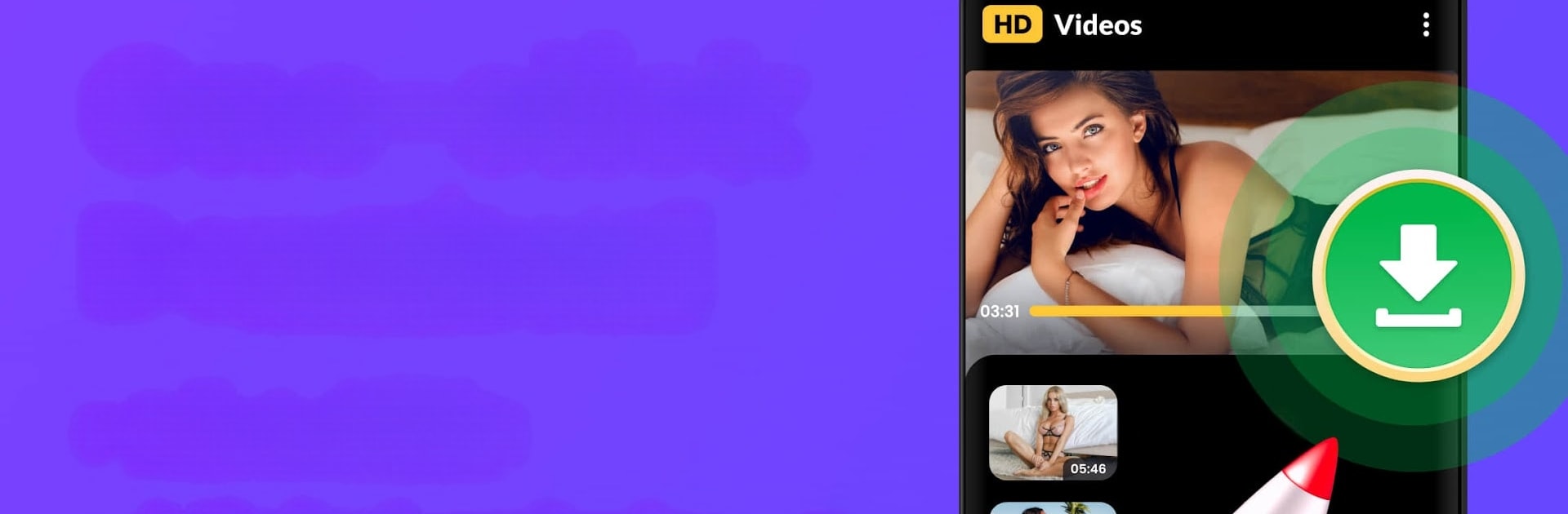

動画ダウンローダー - HD&簡単
BlueStacksを使ってPCでプレイ - 5憶以上のユーザーが愛用している高機能Androidゲーミングプラットフォーム
Run Video Downloader - HD & Easy on PC or Mac
Why limit yourself to your small screen on the phone? Run Video Downloader – HD & Easy, an app by 360 Tool, best experienced on your PC or Mac with BlueStacks, the world’s #1 Android emulator.
About the App
Video Downloader – HD & Easy by 360 Tool is your ultimate companion for seamless video downloading and playback on any Android device. Effortlessly download videos across all formats with lightning speed and enjoy a flawless HD, UHD, 4K, and 1080P playback experience. Expect top-notch features like multi-threaded downloads and private video protection, making it perfect for your personal mini-cinema.
App Features
Fast & Versatile Downloads
Download videos in formats like MKV, MP4, 3GP, FLV, and more at ultra-fast speeds. No need to compromise on quality!
Smooth HD Playback
Easily play HD, UHD, 4K, and 1080P videos with zero stutter. Who wants interruptions during their favorite scenes, right?
Multi-Functional Player
Enjoy advanced playback features like A-B repeat and looping mode alongside auto-detection of local files.
Privacy Protection
Store your private videos in password-protected folders, ensuring complete privacy.
Convenient Background Features
Download and play in the background, with a screen lock option to prevent accidental touches.
Experience enhanced multimedia engagement with BlueStacks integration—enjoy Video Downloader – HD & Easy to its fullest!
Big screen. Bigger performance. Use BlueStacks on your PC or Mac to run your favorite apps.
動画ダウンローダー - HD&簡単をPCでプレイ
-
BlueStacksをダウンロードしてPCにインストールします。
-
GoogleにサインインしてGoogle Play ストアにアクセスします。(こちらの操作は後で行っても問題ありません)
-
右上の検索バーに動画ダウンローダー - HD&簡単を入力して検索します。
-
クリックして検索結果から動画ダウンローダー - HD&簡単をインストールします。
-
Googleサインインを完了して動画ダウンローダー - HD&簡単をインストールします。※手順2を飛ばしていた場合
-
ホーム画面にて動画ダウンローダー - HD&簡単のアイコンをクリックしてアプリを起動します。



