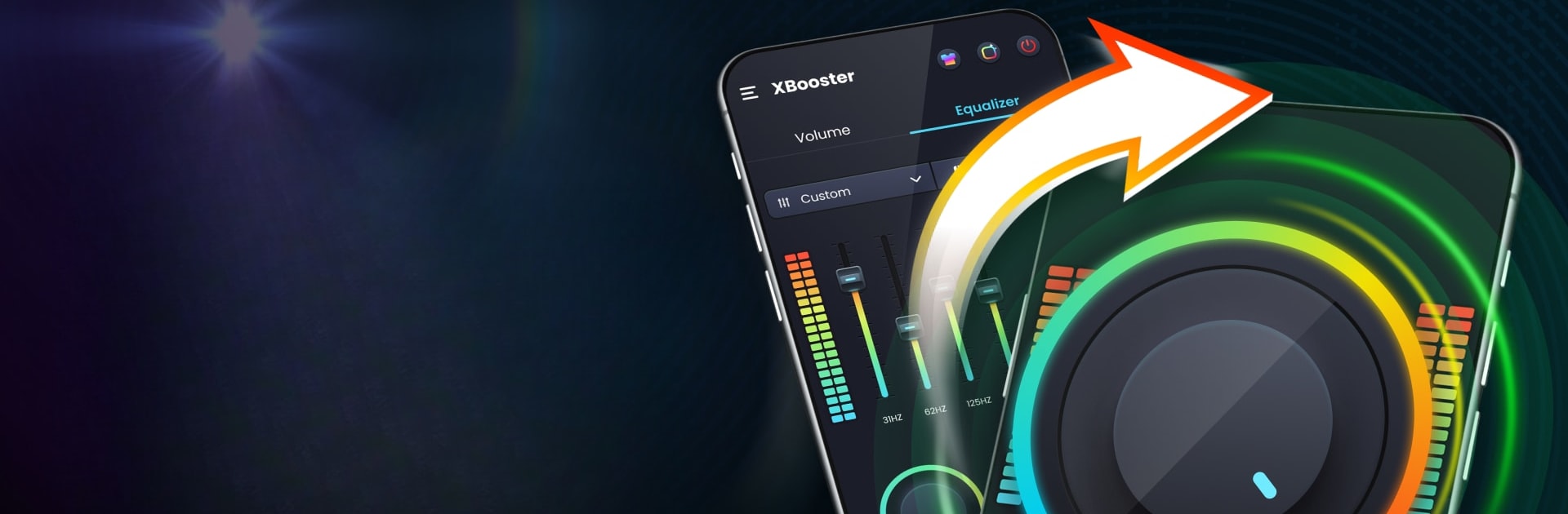

音量ブースター - サウンドブースター
BlueStacksを使ってPCでプレイ - 5憶以上のユーザーが愛用している高機能Androidゲーミングプラットフォーム
Run Volume Booster - Sound Booster on PC or Mac
What’s better than using Volume Booster – Sound Booster by Simple Design Ltd.? Well, try it on a big screen, on your PC or Mac, with BlueStacks to see the difference.
About the App
Volume Booster – Sound Booster by Simple Design Ltd. is your sonic gateway to elevated listening on any Android device. Crank up the volume past the usual limits, perfect for music, games, movies, and audiobooks. Expect to turn your phone into a dynamic portable speaker, clear and loud.
App Features
Elevate Media & System Volume:
Boost the sound for all media and system alerts without sacrificing quality. Whether it’s your favorite tunes or important ringtones, increase volumes seamlessly.
Powerful Bass & Equalizer:
Experience a robust bass boost coupled with a 10-band equalizer. With over 20 presets and the option to customize, immerse yourself in sound like never before.
Integrated Music Controls:
Enjoy built-in player controls showing song details with effortless navigation through your playlist right from the app.
User-Friendly Design:
Navigate easily with an intuitive interface. Take advantage of eight sound modes, desktop widgets, and simple notification bar controls for quick access.
Seamlessly enhance your auditory experience with BlueStacks.
Switch to BlueStacks and make the most of your apps on your PC or Mac.
音量ブースター - サウンドブースターをPCでプレイ
-
BlueStacksをダウンロードしてPCにインストールします。
-
GoogleにサインインしてGoogle Play ストアにアクセスします。(こちらの操作は後で行っても問題ありません)
-
右上の検索バーに音量ブースター - サウンドブースターを入力して検索します。
-
クリックして検索結果から音量ブースター - サウンドブースターをインストールします。
-
Googleサインインを完了して音量ブースター - サウンドブースターをインストールします。※手順2を飛ばしていた場合
-
ホーム画面にて音量ブースター - サウンドブースターのアイコンをクリックしてアプリを起動します。



