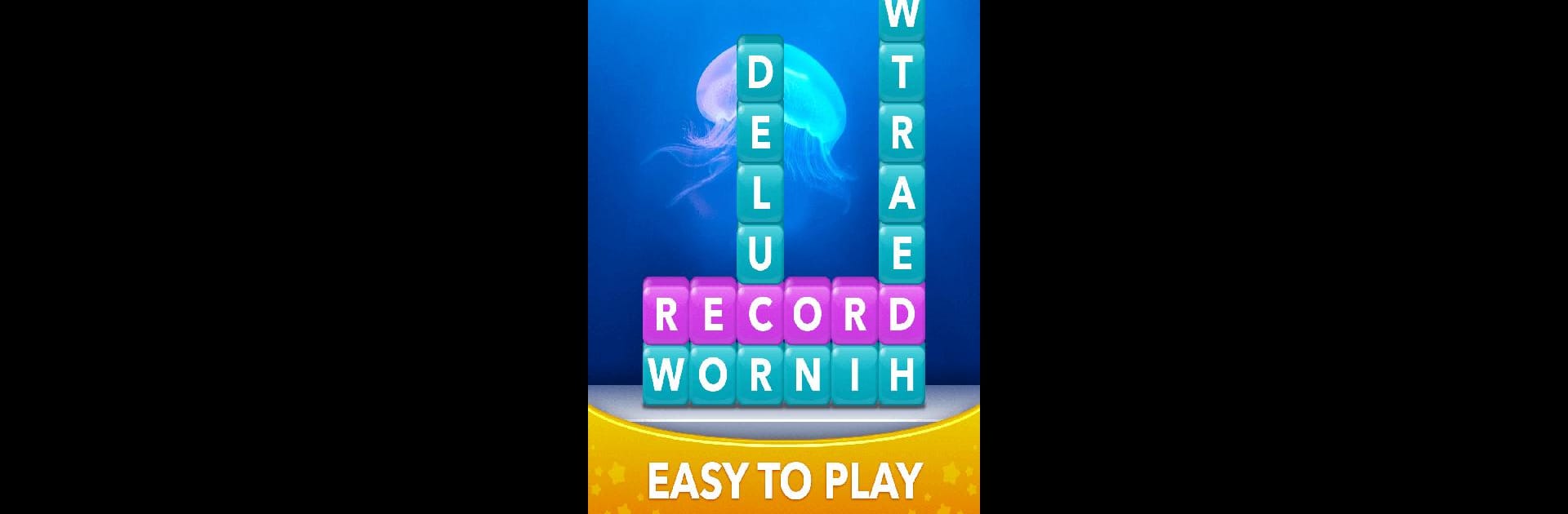

Word Piles - 単語ゲームを検索して接続する
BlueStacksを使ってPCでプレイ - 5憶以上のユーザーが愛用している高機能Androidゲーミングプラットフォーム
Play Word Piles - Stacks Word Games on PC or Mac
From the innovators and creators at Brainit Games, Word Piles – Stacks Word Games is another fun addition to the World of Word games. Go beyond your mobile screen and play it bigger and better on your PC or Mac. An immersive experience awaits you.
About the Game
If you’re one of those folks who gets a kick out of word games, Word Piles – Stacks Word Games might just become your next obsession. Created by Brainit Games, this word puzzler invites you to put your vocabulary to the test as you sift through stacks of letters looking for all the right words. Whether you’re a casual player killing a little time or someone who loves a real brain teaser, there’s something here for everyone.
Game Features
-
Loads of Levels
With over 2,000 levels bundled into more than 200 packs, there’s always a new word puzzle waiting for you. Things start off simple but don’t get too comfy—the challenge cranks up pretty quick! -
Simple to Play, Tough to Master
Just swipe to connect letters and form words related to the given topic. It’s easy to pick up, but as the levels climb, don’t be surprised if you’re stuck pondering that last tricky word. -
Earn Coins and Rewards
Need a little bonus? You’ll snag 100 coins when you first start out, and you can grab even more by finding those sneaky extra words, watching ads, or if you’re really keen, purchasing coins. -
Play Offline Anytime
No WiFi? No worries. You can tackle puzzles wherever you are, with or without an internet connection. -
Puzzles Checked for Fair Play
You’ll never hit a dead-end thanks to carefully double-checked grids, making sure every puzzle is solvable. -
Fun for All Ages
Whether you’re getting your kids to think or you’re after a bit of solo brain training, this game appeals to all sorts—no age limits here. -
Frequent Free Updates
Expect fresh puzzles rolling in with free updates, so there’s always something new to keep you on your toes.
If you want to really stretch out on a bigger screen, BlueStacks lets you play Word Piles – Stacks Word Games on your PC, hassle-free.
Start your journey now. Download the game on BlueStacks, invite your friends, and march on a new adventure.
Word Piles - 単語ゲームを検索して接続するをPCでプレイ
-
BlueStacksをダウンロードしてPCにインストールします。
-
GoogleにサインインしてGoogle Play ストアにアクセスします。(こちらの操作は後で行っても問題ありません)
-
右上の検索バーにWord Piles - 単語ゲームを検索して接続するを入力して検索します。
-
クリックして検索結果からWord Piles - 単語ゲームを検索して接続するをインストールします。
-
Googleサインインを完了してWord Piles - 単語ゲームを検索して接続するをインストールします。※手順2を飛ばしていた場合
-
ホーム画面にてWord Piles - 単語ゲームを検索して接続するのアイコンをクリックしてアプリを起動します。



