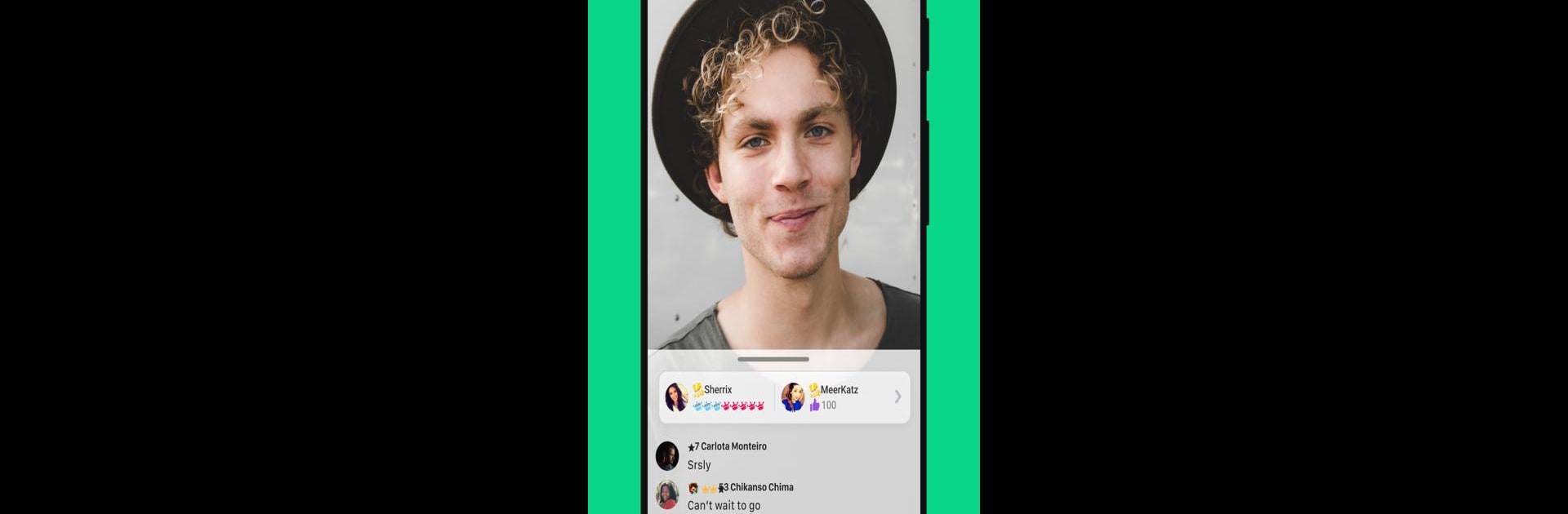

YouNow: Live Stream Video Chat
BlueStacksを使ってPCでプレイ - 5憶以上のユーザーが愛用している高機能Androidゲーミングプラットフォーム
Run YouNow: Live Stream Video Chat on PC or Mac
Why limit yourself to your small screen on the phone? Run YouNow: Live Stream Video Chat, an app by Younow Media, best experienced on your PC or Mac with BlueStacks, the world’s #1 Android emulator.
About the App
Looking for a spot where you can stream, chat, play, and just hang out with people who get your vibe? YouNow: Live Stream Video Chat puts all the tools in your hands—whether you’re sharing a wild story, performing your music, gaming, or just connecting with friends in real-time. Every stream is a chance to discover something new and let your personality shine, no matter what you’re into.
App Features
-
Flexible Streaming Styles
Go live your way—choose portrait, landscape, HD, or even stream as an avatar if you’re feeling low-key. Start broadcasting in just a couple of taps. -
Invite Friends On Air
Tap the green hand and bring up to three guests into your stream for true group vibes. Want to connect with your audience on a more personal level? This is your moment. -
Real-Time Chat & Community
Get into fast-moving chats with thousands—ask questions, get reactions, or just read the wild comments that fly by. -
Gifts, Stickers & Subscriber Perks
Fans can send animated gifts and stickers your way, and subscribing to creators unlocks exclusive bonus content. Virtual rewards, real fun. -
Earning Opportunities
Go ad-free, get more from your content, and even earn with gifts and subs. Whether you’re here for fun or thinking of turning streaming into something more, YouNow supports your hustle. -
Daily Activities & Rewards
Log in, complete missions, and rack up points or pearls. You can even try out built-in games like YouDraw when you want a break from streaming. -
Safe & Secure Video Chat
Meet new people in an environment that feels welcoming and secure. YouNow’s built-in safety features make connecting with strangers a lot less sketchy. -
HD Streams to Watch and Discover
Kick back and explore a huge range of HD streams—from spontaneous IRL moments to polished, pro-level performances.
For anyone who wants to livestream or watch creators, YouNow: Live Stream Video Chat by Younow Media brings the whole experience to life. And if you’re looking for a bigger screen and even smoother interaction, BlueStacks can give your social sessions something extra.
BlueStacks gives you the much-needed freedom to experience your favorite apps on a bigger screen. Get it now.
YouNow: Live Stream Video ChatをPCでプレイ
-
BlueStacksをダウンロードしてPCにインストールします。
-
GoogleにサインインしてGoogle Play ストアにアクセスします。(こちらの操作は後で行っても問題ありません)
-
右上の検索バーにYouNow: Live Stream Video Chatを入力して検索します。
-
クリックして検索結果からYouNow: Live Stream Video Chatをインストールします。
-
Googleサインインを完了してYouNow: Live Stream Video Chatをインストールします。※手順2を飛ばしていた場合
-
ホーム画面にてYouNow: Live Stream Video Chatのアイコンをクリックしてアプリを起動します。

