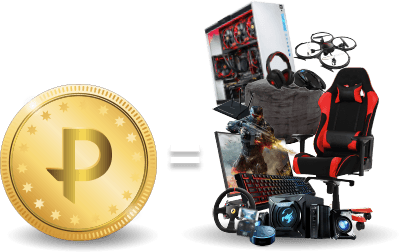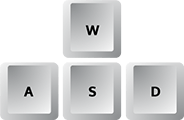The exclusive BlueStacks gaming engine will keep your games running fast and smooth.
BlueStacks is the Android emulator that always puts gamers first.
Starting with the sheer convenience of playing apps on your computer, customisable controls, unique content, special offers and a ton of other cool stuff.
Play multiple apps, sign in from multiple accounts and show off your skills by streaming to a wide audience.
Download BlueStacks now (or you know… when you get home from DreamHack Valencia) to get the most out of your apps.