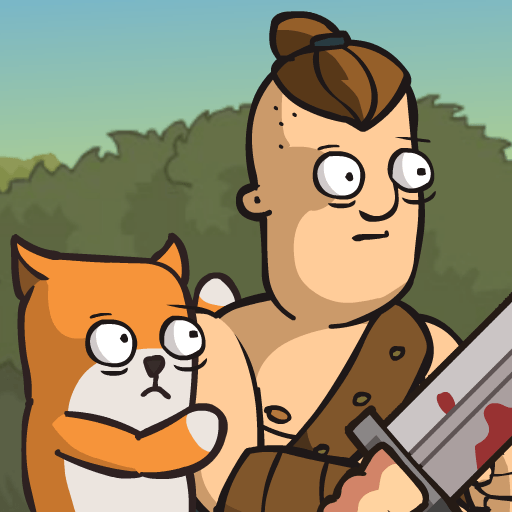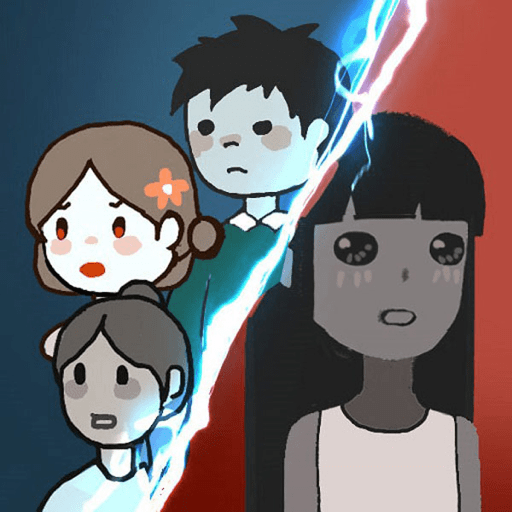Stellar Age: MMO Strategy adalah permainan strategi yang dibangunkan oleh Crazy Panda Limited. Pemain aplikasi BlueStacks adalah platform terbaik untuk memainkan aplikasi permainan Android ini di PC atau Mac anda untuk merasai pengalaman Android yang lebih mengasyikkan.
Muat turun Stellar Age: MMO Strategy di PC dengan BlueStacks dan bangunkan dunia angkasa anda sendiri yang serba moden dan megah. Bolehkah kehidupan maya anda menjadi lebih baik apabila anda terbang bebas melalui bintang-bintang di angkasa, melawan lanun angkasa lepas dan membina tentera angkasa yang besar untuk menentang penceroboh Bumi?
Sudah pasti! Nikmati keseronokan permainan bergenre strategi yang cukup mencabar ini. Jom main dengan muat turun Stellar Age: MMO Strategy di PC dan Mac dengan platform BlueStacks secara percuma. Sertai beribu-ribu pemain dari seluruh dunia sambil anda bekerjasama (atau menentang satu sama lain!) untuk mula menjajah alam galaksi dan membangunkan planet yang kuat.
Bina bangunan dan pangkalan angkasa yang terkuat dan kukuh. Persiapkan kapal fleet angkasa anda dengan senjata tercanggih. Kemudian, naik kapal angkasa anda dan berlawan dengan makhluk asing. Anda boleh menakluki planet lain untuk mula menjajah dan mencari sumber berharga. Ada lebih 20,000 sistem solar dan 300,000 planet untuk anda jelajahi!
Gunakan sumber berharga yang anda rampas untuk mula membina armada kapal angkasa baharu anda sendiri dengan saiz armada tanpa had dan grafik yang menakjubkan. Mari muat turun dan main Stellar Age: MMO Strategy di PC dan Mac anda setiap hari. Dapatkan ganjaran tambahan dan sertai misi harian khas. Ia memang aplikasi permainan Android yang unik dan menarik!
Anda juga boleh bermain Stellar Age: MMO Strategy di pelayar web anda di PC atau telefon pintar anda tanpa memuat turun. Klik dan main dengan segera!