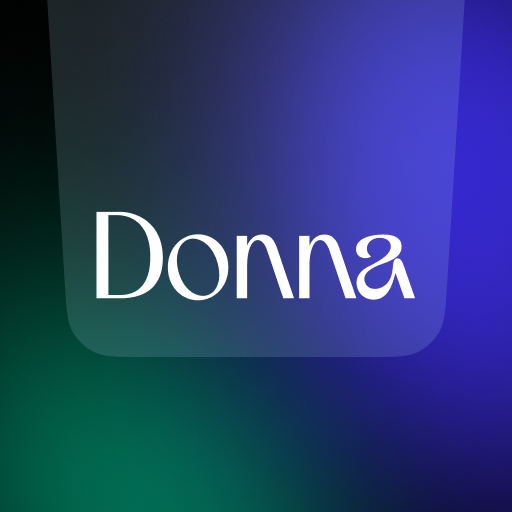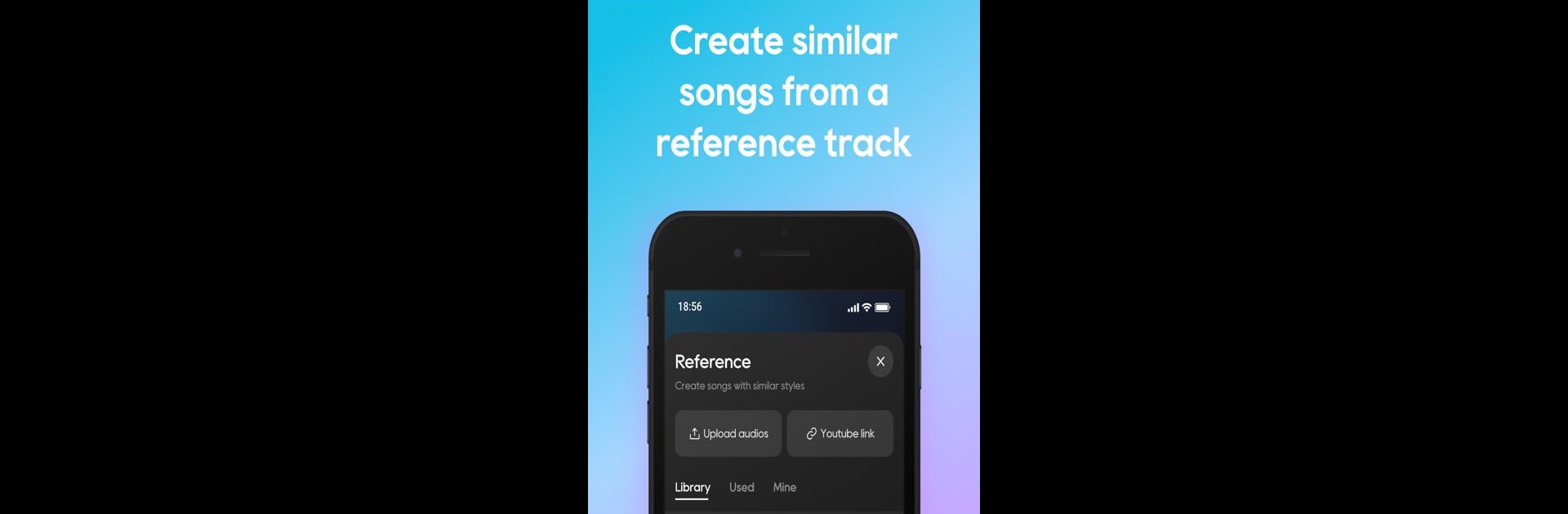

Mureka: AI音楽生成ツール
BlueStacksを使ってPCでプレイ - 5憶以上のユーザーが愛用している高機能Androidゲーミングプラットフォーム
Run Mureka - AI Song&Music Maker on PC or Mac
Multitask effortlessly on your PC or Mac as you try out Mureka – AI Song&Music Maker, a Music & Audio app by Skywork AI Pte.Ltd. on BlueStacks.
About the App
Mureka – AI Song&Music Maker from Skywork AI Pte.Ltd. makes music creation a breeze, no matter your level of expertise. This intuitive Music & Audio app leverages AI technology to help you craft tracks in genres like pop, funk, and jazz with ease. Just a few taps, and you’ve got high-quality tunes at your fingertips!
App Features
-
AI-Powered Music Creation: Dial up your creativity with personalized music generated across various genres like hip-hop and electronic, fitting your unique taste.
-
Easy to Use: The straightforward interface lets you whip up lyrics and melodies without breaking a sweat—even without any music theory know-how!
-
Customizable Preferences: Tailor your songs with style choices, moods, and instruments—create a track that’s truly yours.
More Exclusive Features
-
Generate Similar Songs: Upload a favorite track, and Mureka will cook up a similar vibe in seconds.
-
Choose Your Favorite Singer to Sing: Pick the gender and vocal tone of your vocalist for that perfect sound.
-
Record Melodic Motifs: Transform your recorded melodies into complete songs, with the app handling instrumentation and arrangement.
Who’s It For?
- Music Lovers: Whether you’re just curious or creating professionally, Mureka’s got your back.
- Content Creators: Ideal for those crafting videos, podcasts, or ads, providing original tunes to fit any content.
- Musicians: Spark endless inspiration for song demos and independent projects.
Why Choose Mureka?
Tap into Mureka’s vast AI-trained music model for original, professional-quality songs, complete with full commercial rights for monetization. Share your creations globally with platforms like Spotify and TikTok, and benefit from promotional support to boost your musical journey. Mureka on BlueStacks ensures your compositions shine on a big screen with powerful tools at your service.
BlueStacks brings your apps to life on a bigger screen—seamless and straightforward.
Mureka: AI音楽生成ツールをPCでプレイ
-
BlueStacksをダウンロードしてPCにインストールします。
-
GoogleにサインインしてGoogle Play ストアにアクセスします。(こちらの操作は後で行っても問題ありません)
-
右上の検索バーにMureka: AI音楽生成ツールを入力して検索します。
-
クリックして検索結果からMureka: AI音楽生成ツールをインストールします。
-
Googleサインインを完了してMureka: AI音楽生成ツールをインストールします。※手順2を飛ばしていた場合
-
ホーム画面にてMureka: AI音楽生成ツールのアイコンをクリックしてアプリを起動します。