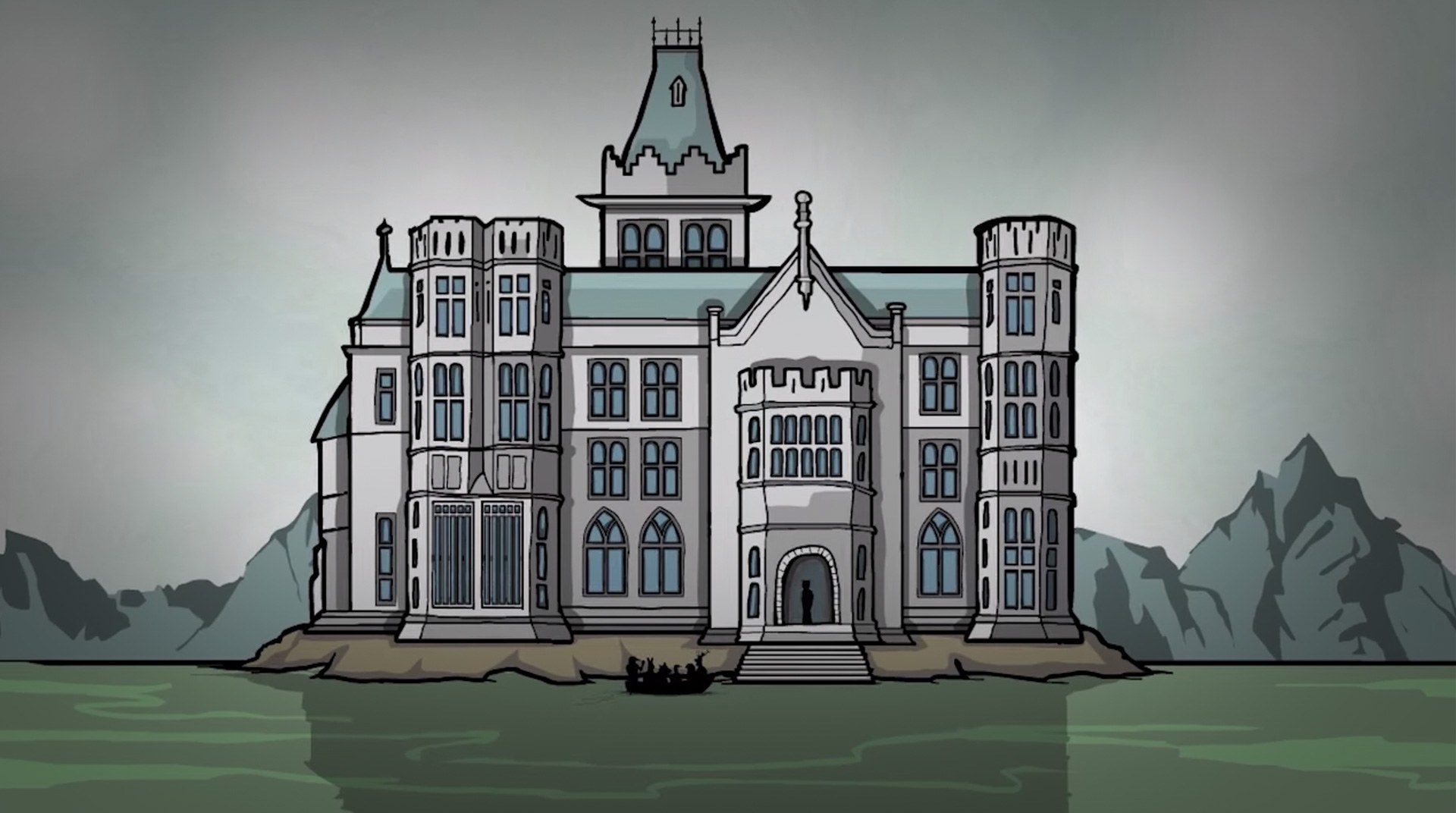

Rusty Lake Hotel
BlueStacksを使ってPCでプレイ - 5憶以上のユーザーが愛用している高機能Androidゲーミングプラットフォーム
Play Rusty Lake Hotel on PC or Mac
Ah, nothing like some vacation trip. Especially if you are going to such a place like the Rusty Lake Hotel! Play Rusty Lake Hotel on PC and Mac and welcome your guests with a pleasant say and delicious dinners. Make sure to prepare the best menu. Actually, you are going to need more than that to make ‘em happy. It has to be a worth dying for meal, if you get the meaning of it. Experience a super fun pick-up-and-play game with tons of puzzles and 6 different rooms with unique content. Prepare yourself to get completely addicted by a thrilling and engaging story with 5 intriguing dinners and lots of achievements to fight for. Interact with your guests, manage your staff and unfold the entire story of Rusty Lake Hotel in a way you have never done before! Download Rusty Lake Hotel on PC with BlueStacks on PC with BlueStacks and prepare yourself to be completely amazed by the best plot in tourism history!
Rusty Lake HotelをPCでプレイ
-
BlueStacksをダウンロードしてPCにインストールします。
-
GoogleにサインインしてGoogle Play ストアにアクセスします。(こちらの操作は後で行っても問題ありません)
-
右上の検索バーにRusty Lake Hotelを入力して検索します。
-
クリックして検索結果からRusty Lake Hotelをインストールします。
-
Googleサインインを完了してRusty Lake Hotelをインストールします。※手順2を飛ばしていた場合
-
ホーム画面にてRusty Lake Hotelのアイコンをクリックしてアプリを起動します。




