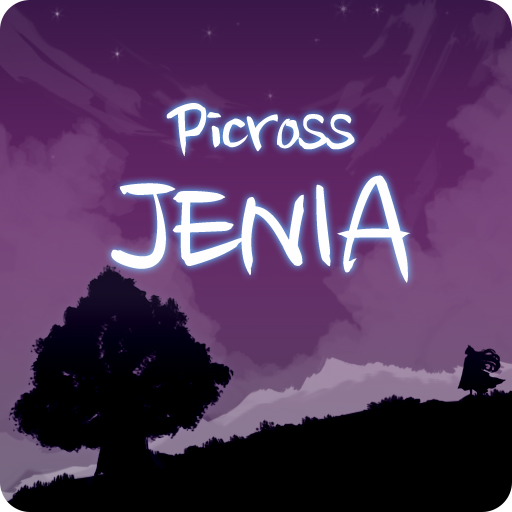このページには広告が含まれます

お絵かきロジック ルナ(Luna)2世 - 涙の6つの部分
Puzzle | Floralmong company
BlueStacksを使ってPCでプレイ - 5憶以上のユーザーが愛用している高機能Androidゲーミングプラットフォーム
Play Picross Luna II - Six Pieces Of Tears on PC
Travel with emotional and beautiful stories hidden in it with Piccross.
After the first story, a second richer story will come to you.
Please join us for the adventure of the moon for Princess!
After Nobilunia had fallen,
The Moon keeper has finally met the Princess after the long long time.
The Princess was lovely as always and The Moon keeper finally regained his old form.
They decided to honor the people from Nobilunia.
They built a little cabin and stayed there hoping peace.
But the tragedy wasn't over, nightmare took their destiny away into darkness.
The destiny was twisted,
and the lone journey to bring that back has just began.
Game function ---------------------------------------------
- puzzle save
- Use the touch pad at the same time
- Small map Large map available (both free)
- Hinting offer
- Incorrect checking options available
- X offers a complete line of display options
- Undo / Redo function provided
- Large puzzles can be solved easier through a drag button
After the first story, a second richer story will come to you.
Please join us for the adventure of the moon for Princess!
After Nobilunia had fallen,
The Moon keeper has finally met the Princess after the long long time.
The Princess was lovely as always and The Moon keeper finally regained his old form.
They decided to honor the people from Nobilunia.
They built a little cabin and stayed there hoping peace.
But the tragedy wasn't over, nightmare took their destiny away into darkness.
The destiny was twisted,
and the lone journey to bring that back has just began.
Game function ---------------------------------------------
- puzzle save
- Use the touch pad at the same time
- Small map Large map available (both free)
- Hinting offer
- Incorrect checking options available
- X offers a complete line of display options
- Undo / Redo function provided
- Large puzzles can be solved easier through a drag button
お絵かきロジック ルナ(Luna)2世 - 涙の6つの部分をPCでプレイ
-
BlueStacksをダウンロードしてPCにインストールします。
-
GoogleにサインインしてGoogle Play ストアにアクセスします。(こちらの操作は後で行っても問題ありません)
-
右上の検索バーにお絵かきロジック ルナ(Luna)2世 - 涙の6つの部分を入力して検索します。
-
クリックして検索結果からお絵かきロジック ルナ(Luna)2世 - 涙の6つの部分をインストールします。
-
Googleサインインを完了してお絵かきロジック ルナ(Luna)2世 - 涙の6つの部分をインストールします。※手順2を飛ばしていた場合
-
ホーム画面にてお絵かきロジック ルナ(Luna)2世 - 涙の6つの部分のアイコンをクリックしてアプリを起動します。