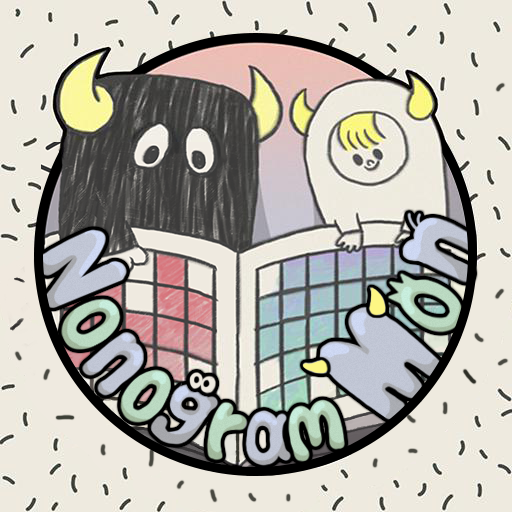このページには広告が含まれます
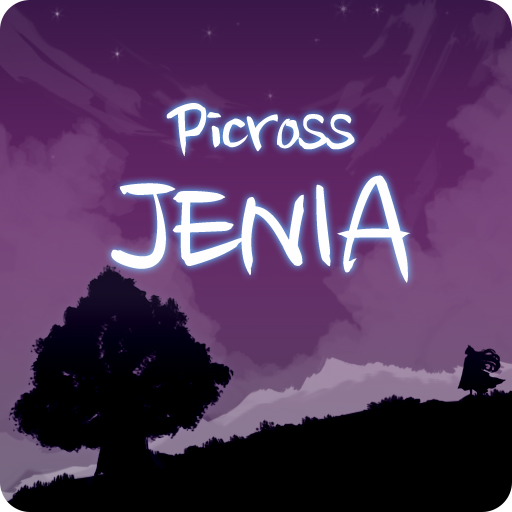
Picross Zenia - Nonogram
Puzzle | HKSoft
BlueStacksを使ってPCでプレイ - 5憶以上のユーザーが愛用している高機能Androidゲーミングプラットフォーム
Play Picross Zenia - Nonogram on PC
Picross Zenia is the story of a princess and a knight who saved the world from the crisis
that might have destructed world in the distant past due to the core failure.
Solve the picross puzzle and enjoy the emotional story.
Features :
- Small map, large map
- Automatic map saving function
- Hint function
- Undo / Redo function
- Incorrect check function
- Automatic x display function of completed line
- Touch and keypad operation can be used at the same time
- Zoom function
- Stories for each story mode
that might have destructed world in the distant past due to the core failure.
Solve the picross puzzle and enjoy the emotional story.
Features :
- Small map, large map
- Automatic map saving function
- Hint function
- Undo / Redo function
- Incorrect check function
- Automatic x display function of completed line
- Touch and keypad operation can be used at the same time
- Zoom function
- Stories for each story mode
Picross Zenia - NonogramをPCでプレイ
-
BlueStacksをダウンロードしてPCにインストールします。
-
GoogleにサインインしてGoogle Play ストアにアクセスします。(こちらの操作は後で行っても問題ありません)
-
右上の検索バーにPicross Zenia - Nonogramを入力して検索します。
-
クリックして検索結果からPicross Zenia - Nonogramをインストールします。
-
Googleサインインを完了してPicross Zenia - Nonogramをインストールします。※手順2を飛ばしていた場合
-
ホーム画面にてPicross Zenia - Nonogramのアイコンをクリックしてアプリを起動します。