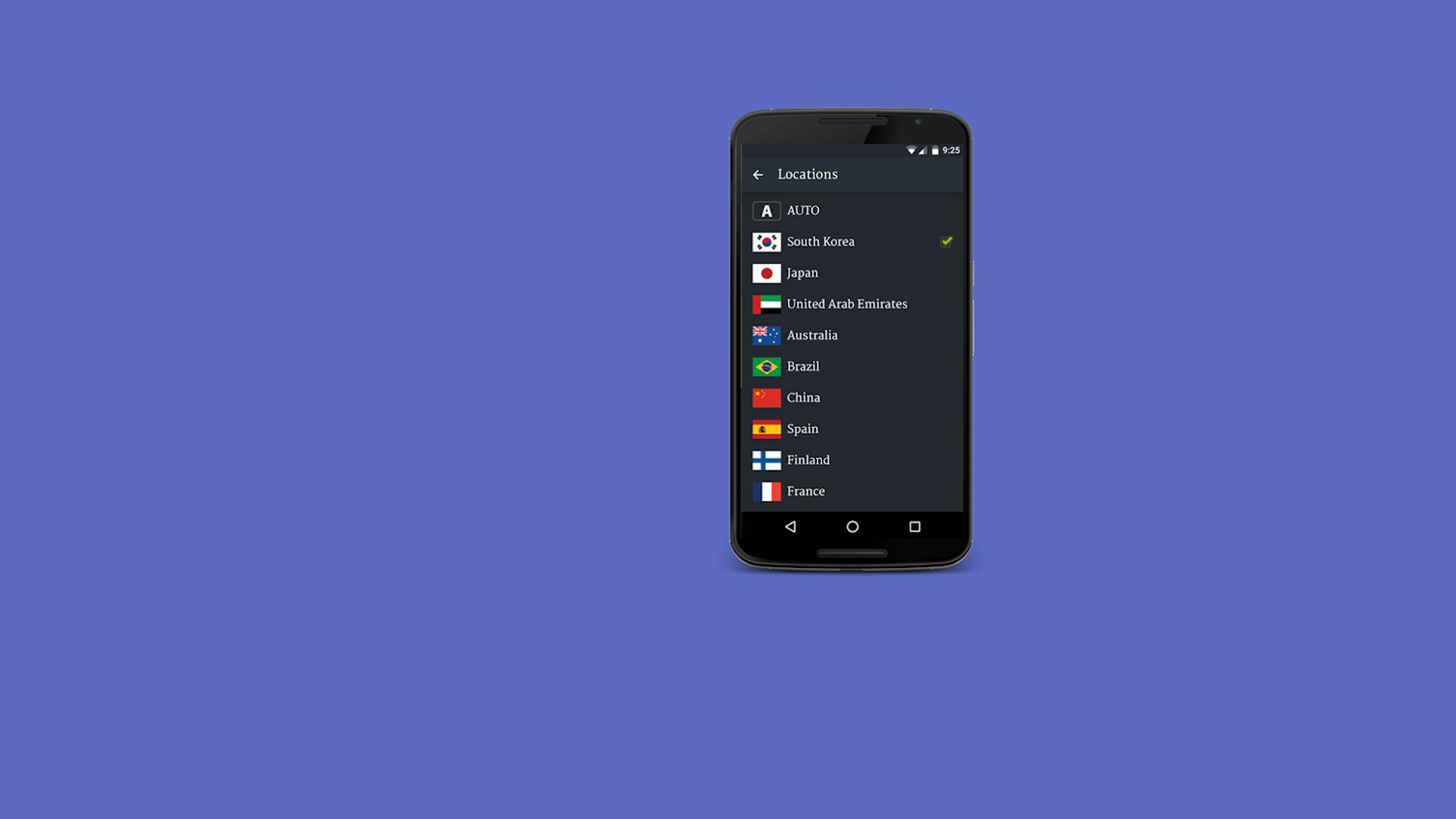

Solo VPN - One Tap Free Proxy
BlueStacksを使ってPCでプレイ - 5憶以上のユーザーが愛用している高機能Androidゲーミングプラットフォーム
Run Solo VPN on PC
Solo VPN is a productivity app developed by Solo VPN & NCleaner & Radio. BlueStacks app player is the best platform to use this Android app on your PC or Mac for your everyday needs.
Solo VPN is a one-tap connect productivity app that allows you to protect your privacy when viewing some online activities. Unlike some other apps in its category, this app comes with a sleek and easy-to-use design and allows anybody to operate it. Moreover, with only one tap, you can connect your devices to a secure and safe proxy network.
Download Solo VPN to enjoy One Tap connect free proxy with unique features. This productivity app offers you a way to view blocked sites by changing your IP address and proxy. Additionally, Solo VPN encrypts your data, bypasses the firewall, protects your privacy, and hides your public IP address.
Solo VPN offers to protect your privacy by providing coverage in more than 30 countries like the UK, US, Canada, Japan, and lots more! Moreover, you don’t need to sign up, perform registration, or pay any amount to use this app. So, connect with that one tap to start enjoying different servers and setup connection – no speed and bandwidth limitation.
Learn how to download and play APK Games on your PC or MAC.
Solo VPN - One Tap Free ProxyをPCでプレイ
-
BlueStacksをダウンロードしてPCにインストールします。
-
GoogleにサインインしてGoogle Play ストアにアクセスします。(こちらの操作は後で行っても問題ありません)
-
右上の検索バーにSolo VPN - One Tap Free Proxyを入力して検索します。
-
クリックして検索結果からSolo VPN - One Tap Free Proxyをインストールします。
-
Googleサインインを完了してSolo VPN - One Tap Free Proxyをインストールします。※手順2を飛ばしていた場合
-
ホーム画面にてSolo VPN - One Tap Free Proxyのアイコンをクリックしてアプリを起動します。



