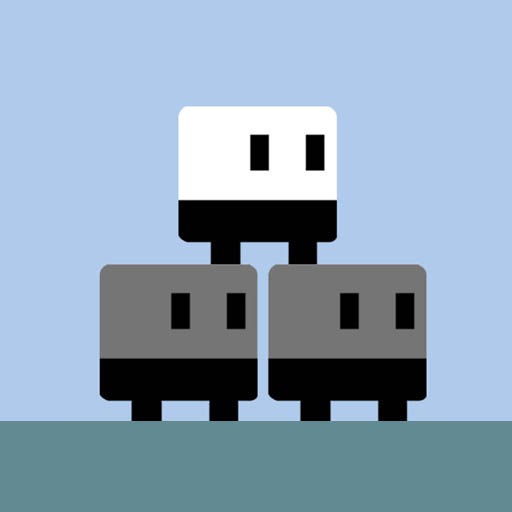このページには広告が含まれます

Spectrum Break
Arcade | Jason Hein
BlueStacksを使ってPCでプレイ - 5憶以上のユーザーが愛用している高機能Androidゲーミングプラットフォーム
Play Spectrum Break on PC
Spectrum Break is a synth-infused physics platformer, where you reshape levels with neon light. Blocks in each level float in zero gravity and can be pushed around by the player, causing them to light up in a burst of vibrant color and sound. Light up all blocks to win.
Completely reshape a level as you play through it. Dynamic levels react to your movements, every playthrough will be unique.
Smooth gameplay, vibrant colors and synth music are hypnotic, upbeat, and calming.
55 levels that grow in size in complexity as new blocks types are introduced throughout the game.
Some players rely on quick platforming skills, others on thoughtful puzzle solving. There is no single way to play.
A secret block in every level and 6 real achievements.
Simple controls, just move and jump, but the gameplay is deep and challenging.
It's time to chill.
Steam Version: http://store.steampowered.com/app/765490/Spectrum_Break/
Completely reshape a level as you play through it. Dynamic levels react to your movements, every playthrough will be unique.
Smooth gameplay, vibrant colors and synth music are hypnotic, upbeat, and calming.
55 levels that grow in size in complexity as new blocks types are introduced throughout the game.
Some players rely on quick platforming skills, others on thoughtful puzzle solving. There is no single way to play.
A secret block in every level and 6 real achievements.
Simple controls, just move and jump, but the gameplay is deep and challenging.
It's time to chill.
Steam Version: http://store.steampowered.com/app/765490/Spectrum_Break/
Spectrum BreakをPCでプレイ
-
BlueStacksをダウンロードしてPCにインストールします。
-
GoogleにサインインしてGoogle Play ストアにアクセスします。(こちらの操作は後で行っても問題ありません)
-
右上の検索バーにSpectrum Breakを入力して検索します。
-
クリックして検索結果からSpectrum Breakをインストールします。
-
Googleサインインを完了してSpectrum Breakをインストールします。※手順2を飛ばしていた場合
-
ホーム画面にてSpectrum Breakのアイコンをクリックしてアプリを起動します。