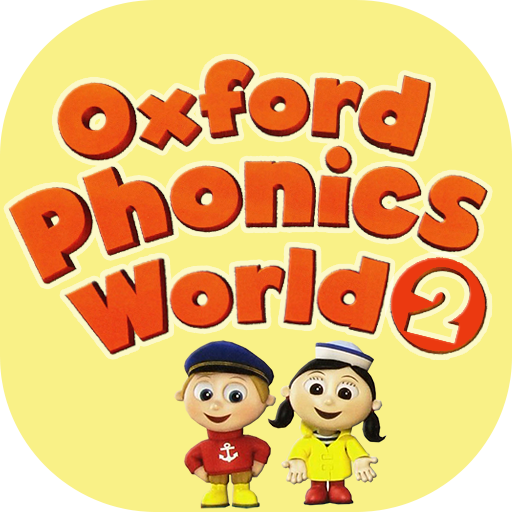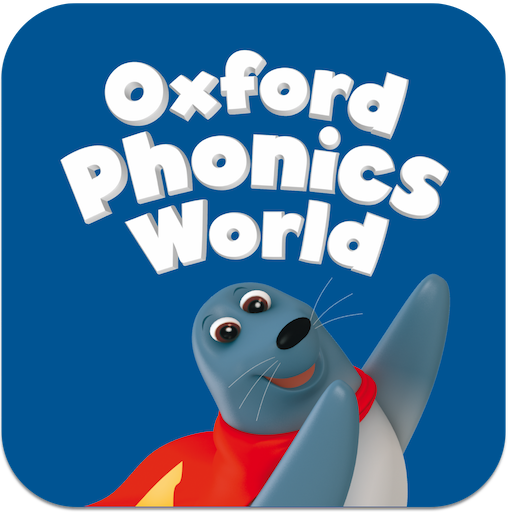このページには広告が含まれます
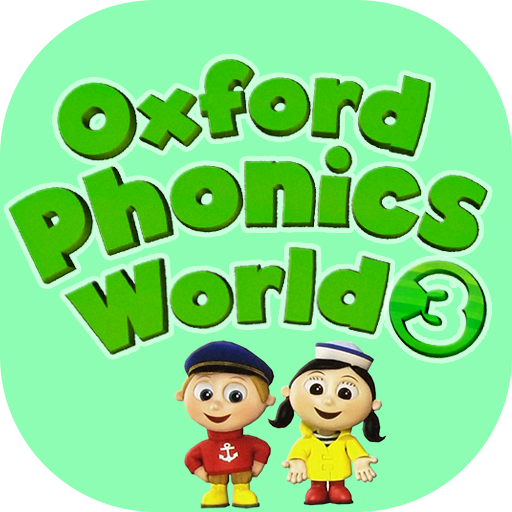
Oxford Phonics World 3
Educational | LingAR.Edu
BlueStacksを使ってPCでプレイ - 5憶以上のユーザーが愛用している高機能Androidゲーミングプラットフォーム
Play Oxford Phonics World 3 on PC
LingAR.Edu App proposes English language learners to make use of this App in order to facilitate their use of course-books (Oxford Phonics World series)
LingAR.Edu (App version) enables you to read English course books quickly and easily without any need to a physical book!
For LinAR.Edu App (Augmented Reality version), provides language users with the chance to expand their vocabulary knowledge by looking at their Augmented pictures of the book!! – just from mobile device camera!
Language learners can learn phonics with fascinating pictures!!
it is necessary to hold your mobile device on the book pages and then, you can see how interesting images and audio will add to the reality of a physical book!
LingAR.Edu App provides facilitative tool which help students to listen to audio files of course books every time!!, everywhere!!, without the need to use CD or DVD or any other player!
Moving on, children can watch some videos related to course-book and enjoy their time watching and learning English!
LingAR.Edu (App version) enables you to read English course books quickly and easily without any need to a physical book!
For LinAR.Edu App (Augmented Reality version), provides language users with the chance to expand their vocabulary knowledge by looking at their Augmented pictures of the book!! – just from mobile device camera!
Language learners can learn phonics with fascinating pictures!!
it is necessary to hold your mobile device on the book pages and then, you can see how interesting images and audio will add to the reality of a physical book!
LingAR.Edu App provides facilitative tool which help students to listen to audio files of course books every time!!, everywhere!!, without the need to use CD or DVD or any other player!
Moving on, children can watch some videos related to course-book and enjoy their time watching and learning English!
Oxford Phonics World 3をPCでプレイ
-
BlueStacksをダウンロードしてPCにインストールします。
-
GoogleにサインインしてGoogle Play ストアにアクセスします。(こちらの操作は後で行っても問題ありません)
-
右上の検索バーにOxford Phonics World 3を入力して検索します。
-
クリックして検索結果からOxford Phonics World 3をインストールします。
-
Googleサインインを完了してOxford Phonics World 3をインストールします。※手順2を飛ばしていた場合
-
ホーム画面にてOxford Phonics World 3のアイコンをクリックしてアプリを起動します。