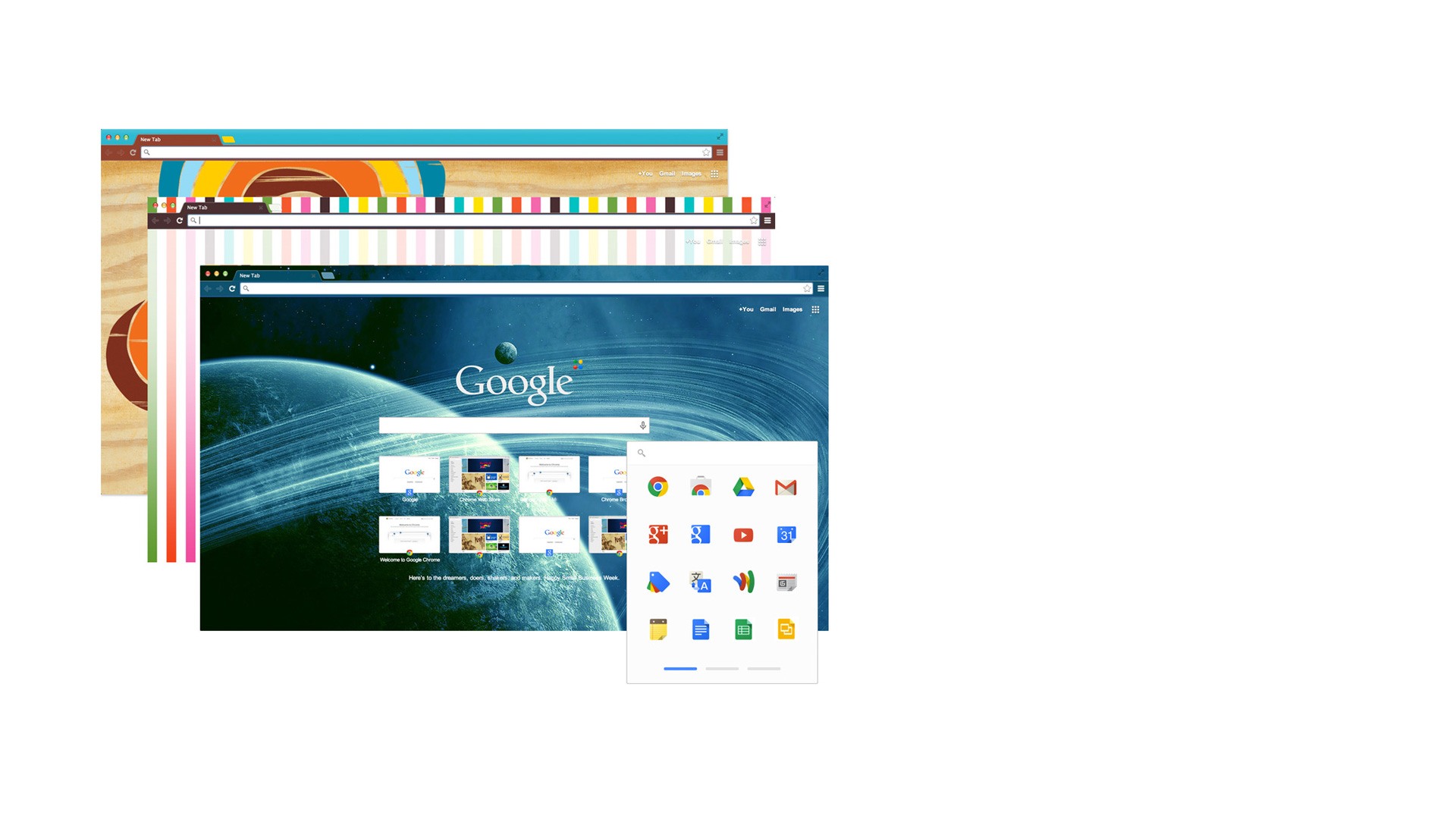
Google Chrome: 高速で安全
BlueStacksを使ってPCでプレイ - 5憶以上のユーザーが愛用している高機能Androidゲーミングプラットフォーム
Run Google Chrome: Fast & Secure on PC
Google Chrome: Fast & Secure is a Communication app developed by Google LLC. BlueStacks app player is the best platform to play this Android game on your PC or Mac for an immersive gaming experience.
Google Chrome is a fast, easy-to-use, and secure web browser designed to enhance your browsing experience. With its sleek design and advanced technology, Chrome provides a seamless browsing experience that is both intuitive and efficient. It offers a range of features including personalized recommendations, voice search, and the ability to sync across multiple devices.
Chrome for Android offers a streamlined and fast browsing experience on your mobile device. You can sync your bookmarks, passwords, and settings across all your devices, making it easy to pick up where you left off. With built-in Google search and voice search, you can quickly find what you need.
Chrome’s built-in security features help protect you from harmful websites and malware, giving you peace of mind while browsing. With regular updates and improvements, Google Chrome is constantly evolving to meet the needs of its users.
Whether you’re browsing the web for work or leisure, Chrome is the perfect companion to help you get the most out of your online experience.
Download Google Chrome: Fast & Secure on PC with BlueStacks and explore the web like never before.
Google Chrome: 高速で安全をPCでプレイ
-
BlueStacksをダウンロードしてPCにインストールします。
-
GoogleにサインインしてGoogle Play ストアにアクセスします。(こちらの操作は後で行っても問題ありません)
-
右上の検索バーにGoogle Chrome: 高速で安全を入力して検索します。
-
クリックして検索結果からGoogle Chrome: 高速で安全をインストールします。
-
Googleサインインを完了してGoogle Chrome: 高速で安全をインストールします。※手順2を飛ばしていた場合
-
ホーム画面にてGoogle Chrome: 高速で安全のアイコンをクリックしてアプリを起動します。
