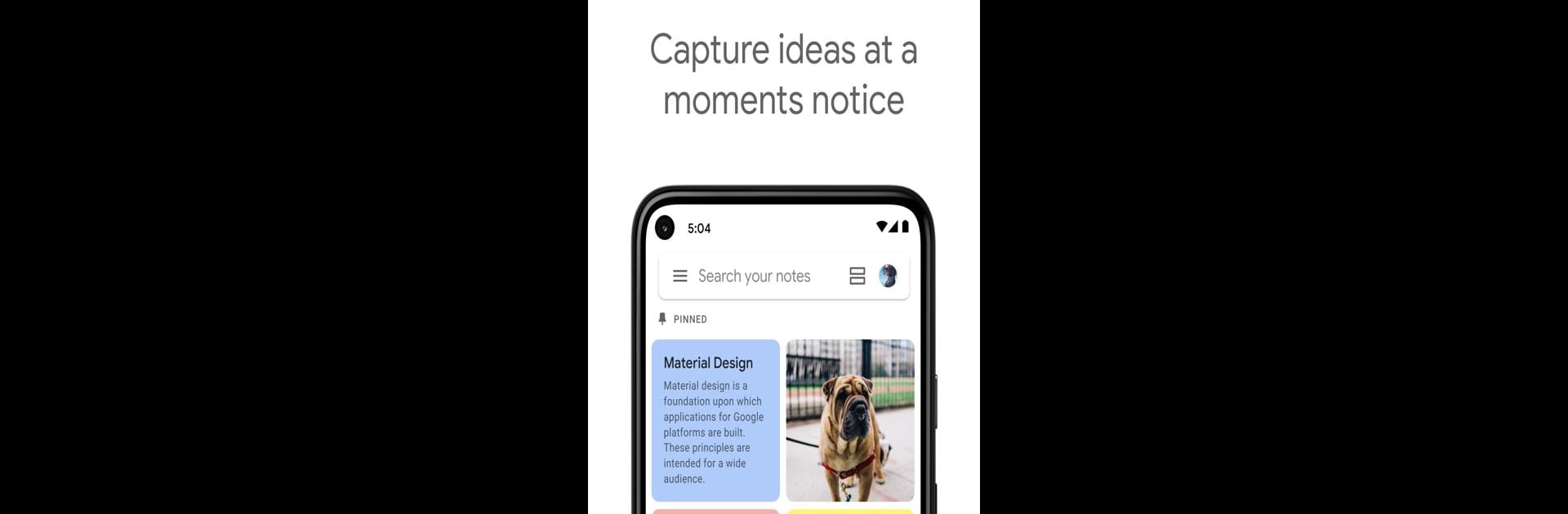

Google Keep - メモとリスト
BlueStacksを使ってPCでプレイ - 5憶以上のユーザーが愛用している高機能Androidゲーミングプラットフォーム
Run Google Keep - Notes and lists on PC or Mac
Let BlueStacks turn your PC, Mac, or laptop into the perfect home for Google Keep – Notes and lists, a fun Productivity app from Google LLC.
About the App
Google Keep – Notes and lists by Google LLC is your all-in-one tool for capturing thoughts, lists, and photos. Get reminders precisely when and where you need them! Whether you’re jotting down a quick idea or capturing a photo, this productivity app ensures your notes are easily organized and shared with friends and family.
App Features
Capture on the Go
– Quickly add notes, lists, and photos to Google Keep. In a rush? Speak your mind into a voice memo, and watch it transcribe automatically.
Effortless Sharing
– Collaborate in real-time! Share your notes with friends and family, perfect for planning that surprise party together.
Fast Retrieval
– Use colors and labels to organize notes. A simple search feature helps you find saved items swiftly.
Sync Across Devices
– Whether on your phone, tablet, computer, or Wear OS device, your notes sync seamlessly, keeping your ideas within reach.
Smart Reminders
– Can’t forget the groceries? Set location-based reminders to pull up lists exactly when you’re at the store.
Explore these features on your PC or Mac using BlueStacks.
Switch to BlueStacks and make the most of your apps on your PC or Mac.
Google Keep - メモとリストをPCでプレイ
-
BlueStacksをダウンロードしてPCにインストールします。
-
GoogleにサインインしてGoogle Play ストアにアクセスします。(こちらの操作は後で行っても問題ありません)
-
右上の検索バーにGoogle Keep - メモとリストを入力して検索します。
-
クリックして検索結果からGoogle Keep - メモとリストをインストールします。
-
Googleサインインを完了してGoogle Keep - メモとリストをインストールします。※手順2を飛ばしていた場合
-
ホーム画面にてGoogle Keep - メモとリストのアイコンをクリックしてアプリを起動します。



