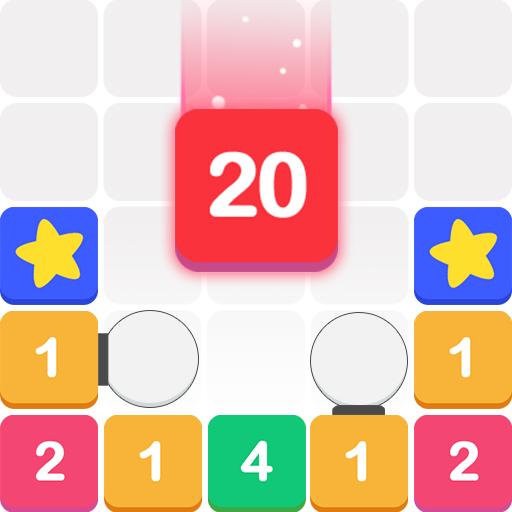このページには広告が含まれます

ブリックス・ヒット
Puzzle | CASUAL AZUR GAMES
BlueStacksを使ってPCでプレイ - 5憶以上のユーザーが愛用している高機能Androidゲーミングプラットフォーム
Play Brix Hit on PC
Brix Hit is a fun line-destroying puzzle game to keep your brain sharp!
Place brightly-colored blocks on the 10x10 board to build 10-block lines (horizontal and vertical). When you build a 10-block line, it is immediately cleared from the field.
The goal of Brix Hit is to fill the grid with different shapes to form a line. Drag colorful blocks and create full lines! There is no need to match colors. Blocks can't be rotated.
So be smart, try hard, and get the highest score!
Why Brix Hit?
- Easy & free to play
- Colorful blocks
- No time limits
- Simple rules
- Hard to put down!
Brix Hit is a real time killer. Play this puzzle game anytime, anywhere!
========================
COMPANY COMMUNITY:
========================
Facebook: https://www.facebook.com/AzurGamesOfficial
Instagram: https://www.instagram.com/azur_games
YouTube: https://www.youtube.com/AzurInteractiveGames
Place brightly-colored blocks on the 10x10 board to build 10-block lines (horizontal and vertical). When you build a 10-block line, it is immediately cleared from the field.
The goal of Brix Hit is to fill the grid with different shapes to form a line. Drag colorful blocks and create full lines! There is no need to match colors. Blocks can't be rotated.
So be smart, try hard, and get the highest score!
Why Brix Hit?
- Easy & free to play
- Colorful blocks
- No time limits
- Simple rules
- Hard to put down!
Brix Hit is a real time killer. Play this puzzle game anytime, anywhere!
========================
COMPANY COMMUNITY:
========================
Facebook: https://www.facebook.com/AzurGamesOfficial
Instagram: https://www.instagram.com/azur_games
YouTube: https://www.youtube.com/AzurInteractiveGames
ブリックス・ヒットをPCでプレイ
-
BlueStacksをダウンロードしてPCにインストールします。
-
GoogleにサインインしてGoogle Play ストアにアクセスします。(こちらの操作は後で行っても問題ありません)
-
右上の検索バーにブリックス・ヒットを入力して検索します。
-
クリックして検索結果からブリックス・ヒットをインストールします。
-
Googleサインインを完了してブリックス・ヒットをインストールします。※手順2を飛ばしていた場合
-
ホーム画面にてブリックス・ヒットのアイコンをクリックしてアプリを起動します。