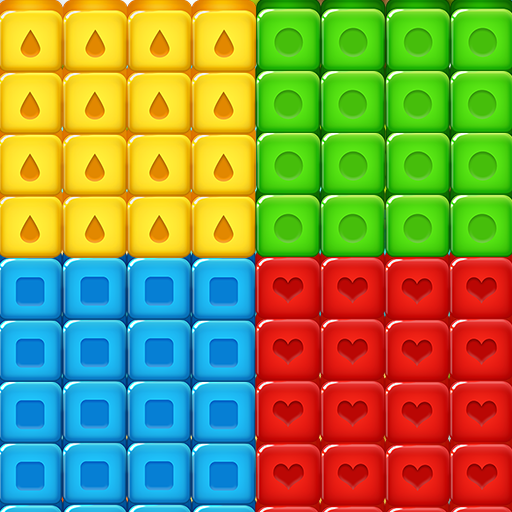このページには広告が含まれます

Lollipop Crush
Puzzle | BitMango
BlueStacksを使ってPCでプレイ - 5憶以上のユーザーが愛用している高機能Androidゲーミングプラットフォーム
Play Lollipop Crush on PC
Beware!! Once you pop, you can't stop!
Free Addictive LOLLIPOP Block Game
Fantastic fun!!! Easy Crush Play!
Now, are you ready to see something new?
Share your score on various social media. Challenge your friends!
Let's pop! Let's have fun.
HOW TO PLAY
• Just tap two or more blocks of the same color.
• There is no time limit, but each stage has target points to proceed to the next stage.
Tips on Scoring :
- Remember just two rules below :
1. The more blocks you pop, the higher your score.
2. Try to clear all the blocks to get a lot of bonus.
FEATURES
• Easy and fun to start but a challenge to fully master.
• Stunning graphics with a highly polished interface.
• Variety Mode - ADVENTURE, PUZZLE
• LOLLIPOP EPISODE
• Fabulous visual animation
• Collect daily coins
NOTES
• Enjoy the game on various devices (Phones and Tablets).
• Lollipop Crush contains banner and interstitial ads.
E-MAIL
• help@bitmango.com
HOMEPAGE
• https://play.google.com/store/apps/dev?id=6249013288401661340
FACEBOOK
• https://www.facebook.com/BitMangoGames
Contact us if you have any questions, ideas for improvements or experience any bugs when playing the game: help@bitmango.com
Your feedback will be used in future updates.
Last but not least, a bit THANK YOU to everyone!
Free Addictive LOLLIPOP Block Game
Fantastic fun!!! Easy Crush Play!
Now, are you ready to see something new?
Share your score on various social media. Challenge your friends!
Let's pop! Let's have fun.
HOW TO PLAY
• Just tap two or more blocks of the same color.
• There is no time limit, but each stage has target points to proceed to the next stage.
Tips on Scoring :
- Remember just two rules below :
1. The more blocks you pop, the higher your score.
2. Try to clear all the blocks to get a lot of bonus.
FEATURES
• Easy and fun to start but a challenge to fully master.
• Stunning graphics with a highly polished interface.
• Variety Mode - ADVENTURE, PUZZLE
• LOLLIPOP EPISODE
• Fabulous visual animation
• Collect daily coins
NOTES
• Enjoy the game on various devices (Phones and Tablets).
• Lollipop Crush contains banner and interstitial ads.
• help@bitmango.com
HOMEPAGE
• https://play.google.com/store/apps/dev?id=6249013288401661340
• https://www.facebook.com/BitMangoGames
Contact us if you have any questions, ideas for improvements or experience any bugs when playing the game: help@bitmango.com
Your feedback will be used in future updates.
Last but not least, a bit THANK YOU to everyone!
Lollipop CrushをPCでプレイ
-
BlueStacksをダウンロードしてPCにインストールします。
-
GoogleにサインインしてGoogle Play ストアにアクセスします。(こちらの操作は後で行っても問題ありません)
-
右上の検索バーにLollipop Crushを入力して検索します。
-
クリックして検索結果からLollipop Crushをインストールします。
-
Googleサインインを完了してLollipop Crushをインストールします。※手順2を飛ばしていた場合
-
ホーム画面にてLollipop Crushのアイコンをクリックしてアプリを起動します。