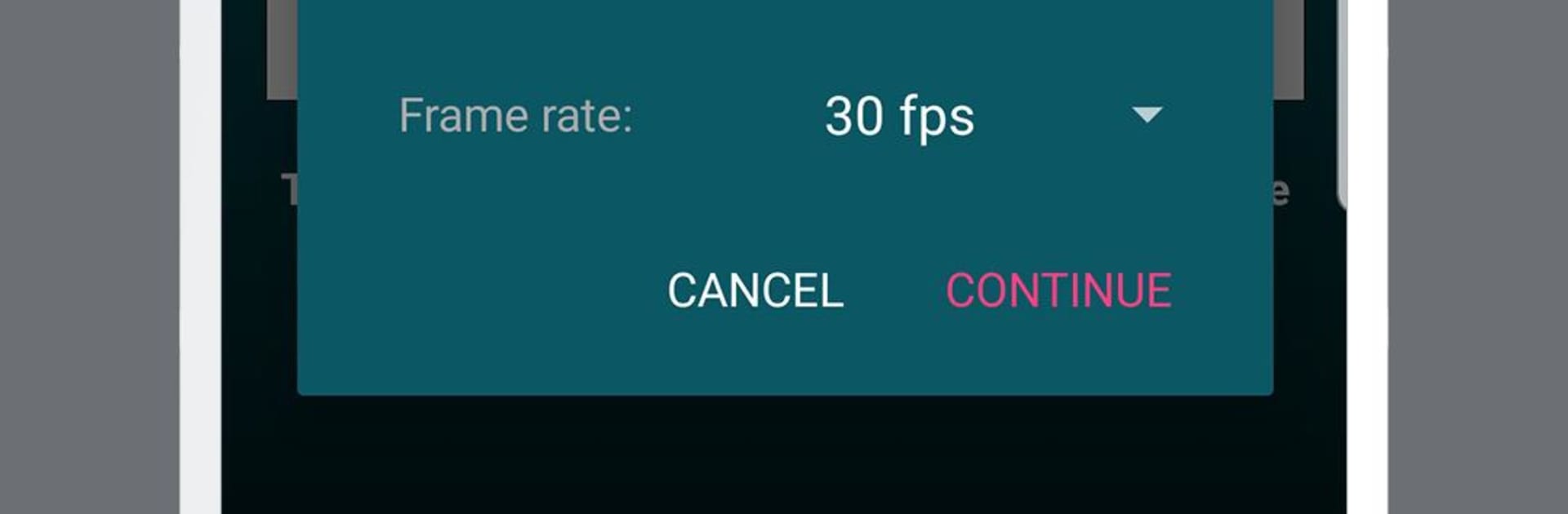
VMER Video Merger Joiner
BlueStacksを使ってPCでプレイ - 5憶以上のユーザーが愛用している高機能Androidゲーミングプラットフォーム
Run VMER Video Merger Joiner Free on PC or Mac
Let BlueStacks turn your PC, Mac, or laptop into the perfect home for VMER Video Merger Joiner Free, a fun Video Players & Editors app from clogica.
About the App
VMER Video Merger Joiner Free keeps video editing simple: pick your clips, line them up, and turn them into one clean video without fuss. It’s designed for quick, everyday merging, whether you’re stitching together vacation moments, school projects, or clips for social. From clogica, this Video Players & Editors tool focuses on getting the job done fast and without a learning curve.
App Features
-
Fast clip combining: Add your videos, arrange the order, and merge them into a single file with just a few taps.
-
Unlimited queue: Drop in as many clips as you need—no arbitrary limits inside the app.
-
Broad format support: Works with a variety of video formats and can handle different frame rates across your clips.
-
Smart compatibility checks: For smooth results, use videos that share the same resolution and audio sample rate; the app helps keep things consistent.
-
Lightweight by design: Merges run efficiently in the background, so you can keep using your phone while it processes.
-
Simple, friendly interface: Clear controls and a straightforward layout make it easy to find what you need and finish quickly.
-
Powered under the hood: Uses FFmpeg (LGPL) to deliver reliable, high-quality joins without complicated settings.
-
Desktop-friendly with BlueStacks: Prefer working on a larger screen? VMER Video Merger Joiner Free runs nicely on BlueStacks if you want that desktop workflow.
Eager to take your app experience to the next level? Start right away by downloading BlueStacks on your PC or Mac.
VMER Video Merger JoinerをPCでプレイ
-
BlueStacksをダウンロードしてPCにインストールします。
-
GoogleにサインインしてGoogle Play ストアにアクセスします。(こちらの操作は後で行っても問題ありません)
-
右上の検索バーにVMER Video Merger Joinerを入力して検索します。
-
クリックして検索結果からVMER Video Merger Joinerをインストールします。
-
Googleサインインを完了してVMER Video Merger Joinerをインストールします。※手順2を飛ばしていた場合
-
ホーム画面にてVMER Video Merger Joinerのアイコンをクリックしてアプリを起動します。



