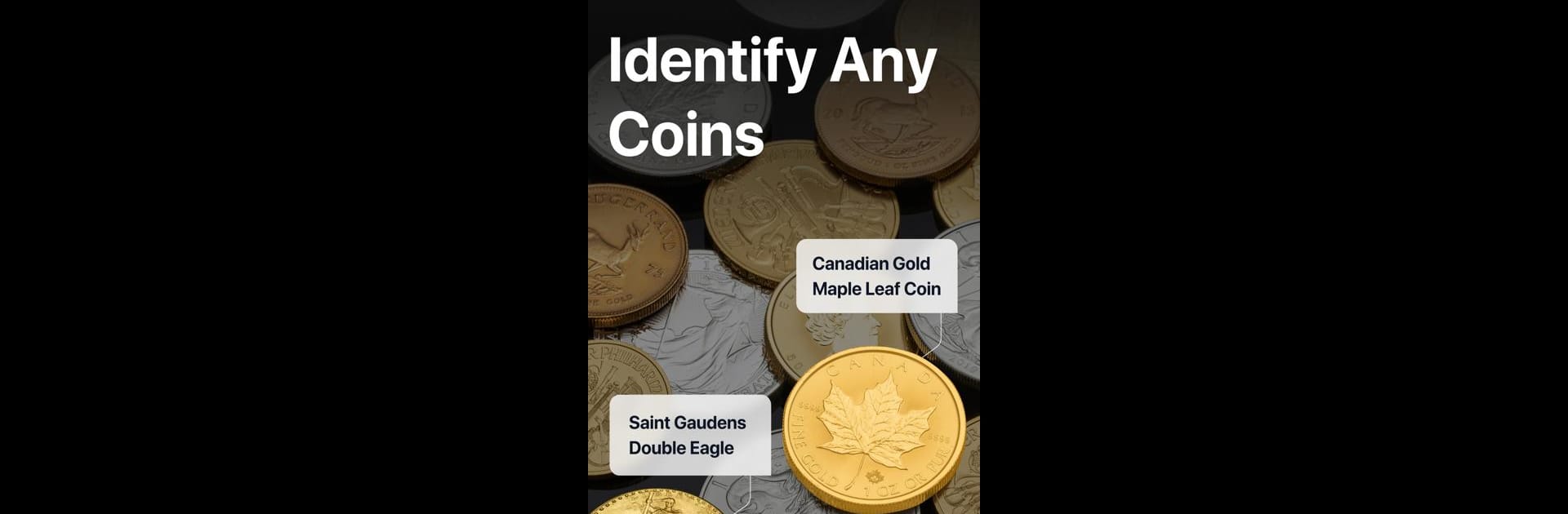

CoinSnap - Coin Identifier
BlueStacksを使ってPCでプレイ - 5憶以上のユーザーが愛用している高機能Androidゲーミングプラットフォーム
Run CoinSnap - Coin Identifier on PC or Mac
Multitask effortlessly on your PC or Mac as you try out CoinSnap – Coin Identifier, a Tools app by Next Vision Limited on BlueStacks.
About the App
CoinSnap – Coin Identifier, developed by Next Vision Limited, is your go-to app for identifying coins with just a quick snap. Using cutting-edge AI technology, CoinSnap makes it easy to recognize any coin in seconds. Simply take or upload a picture, and you’ll get a comprehensive overview, including name, origin, issue year, and even coin populations. Perfect for both casual collectors and serious numismatists, CoinSnap offers you the tools you need to stay informed about your treasures.
App Features
-
Quick Identification: Snap a picture, and CoinSnap will identify coins from around the world in an instant. Whether you’re sorting through change or perusing a flea market, it’s a breeze!
-
Accurate Details: Uncover valuable information, from the coin’s name to origin and year. Find out whether you have something rare or an error coin on your hands.
-
Coin Grading & Pricing: Get expert insight into the coin’s grade and see reference prices. It’s like having a numismatist friend in your pocket.
-
Collection Management: Organize and track your coin collections by series. Record your findings and always know the value of your entire collection.
Eager to take your app experience to the next level? Start right away by downloading BlueStacks on your PC or Mac.
CoinSnap - Coin IdentifierをPCでプレイ
-
BlueStacksをダウンロードしてPCにインストールします。
-
GoogleにサインインしてGoogle Play ストアにアクセスします。(こちらの操作は後で行っても問題ありません)
-
右上の検索バーにCoinSnap - Coin Identifierを入力して検索します。
-
クリックして検索結果からCoinSnap - Coin Identifierをインストールします。
-
Googleサインインを完了してCoinSnap - Coin Identifierをインストールします。※手順2を飛ばしていた場合
-
ホーム画面にてCoinSnap - Coin Identifierのアイコンをクリックしてアプリを起動します。



