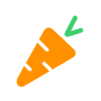WeWard (ウィワード)
BlueStacksを使ってPCでプレイ - 5憶以上のユーザーが愛用している高機能Androidゲーミングプラットフォーム
Run WeWard on PC or Mac
WeWard is a Health & Fitness app developed by WeWard. BlueStacks app player is the best platform to play this Android game on your PC or Mac for an immersive gaming experience.
WeWard is not just any step tracker, it’s a game that makes you want to walk! It’s a win-win situation: you exercise, you accumulate points, and you exchange them for rewards. So why not turn your steps into real currency with WeWard?
With WeWard, you will not only improve your health, but you will also rediscover your city and the places around you. The app is loaded with special offers and deals from stores nearby. Plus, you’ll receive extra points for hitting certain walking milestones.
You can track your daily progress and activity with a series of challenges that are suitable for all levels. Keep your motivation high and your body healthy by tackling new challenges every day. With WeWard, every step counts!
What’s great about WeWard is that you can earn points anywhere and anytime. Whether you’re walking to work or running errands, every step you take is valuable. Plus, you can benefit from special rewards from the app’s carefully curated selection of health and wellness items and deals from your favorite brands.
Download WeWard on PC with BlueStacks and earn rewards for staying active and healthy.
WeWard (ウィワード)をPCでプレイ
-
BlueStacksをダウンロードしてPCにインストールします。
-
GoogleにサインインしてGoogle Play ストアにアクセスします。(こちらの操作は後で行っても問題ありません)
-
右上の検索バーにWeWard (ウィワード)を入力して検索します。
-
クリックして検索結果からWeWard (ウィワード)をインストールします。
-
Googleサインインを完了してWeWard (ウィワード)をインストールします。※手順2を飛ばしていた場合
-
ホーム画面にてWeWard (ウィワード)のアイコンをクリックしてアプリを起動します。