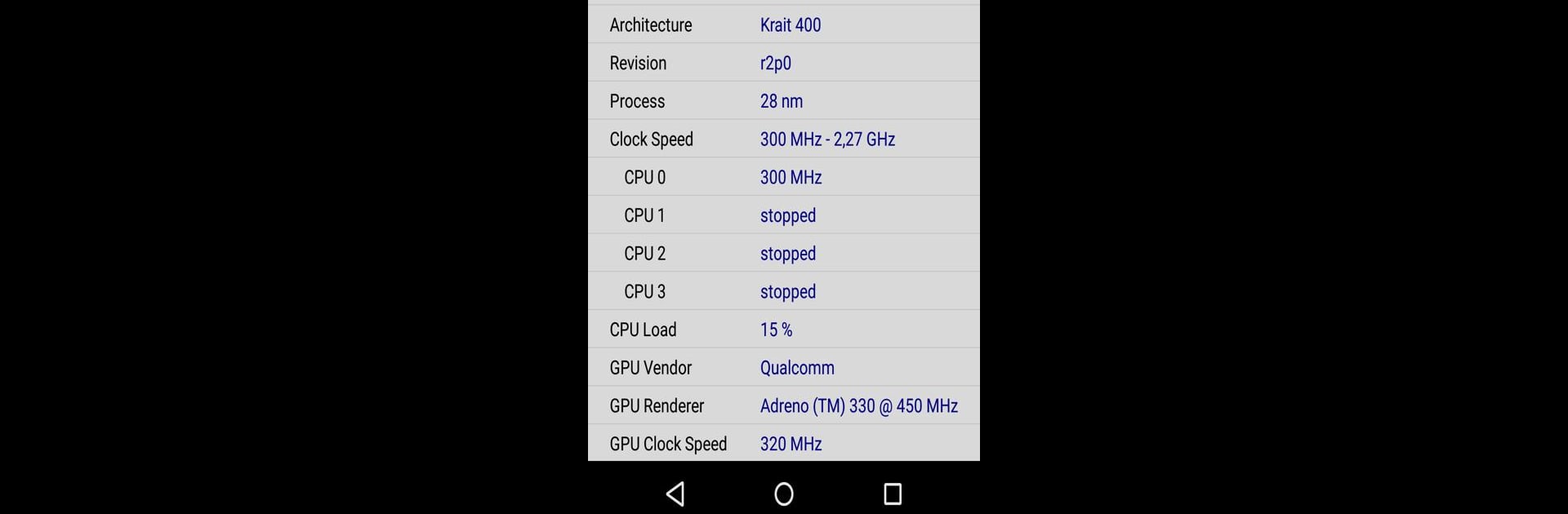
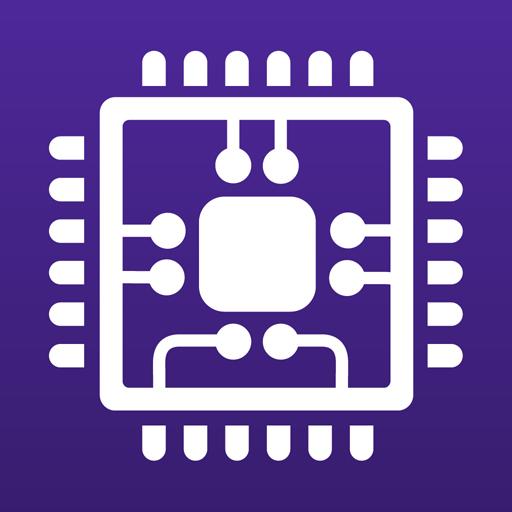
CPU-Z
BlueStacksを使ってPCでプレイ - 5憶以上のユーザーが愛用している高機能Androidゲーミングプラットフォーム
Run CPU-Z on PC or Mac
Let BlueStacks turn your PC, Mac, or laptop into the perfect home for CPU-Z, a fun Tools app from CPUID.
About the App
CPU-Z by CPUID brings the iconic PC tool to your Android device, offering a free and insightful way to explore your device’s hardware. Eager to know what’s under the hood? CPU-Z gives you the details on your System On Chip (SoC), system information, battery stats, and sensors—all wrapped up in a user-friendly app.
App Features
-
Comprehensive System Info: Get detailed reports on your device brand, model, screen resolution, RAM, and storage. Everything you need to know is just a tap away.
-
SoC Insights: Discover the architecture and clock speed for each core, diving into what makes your device tick.
-
Battery Monitoring: Check crucial battery information, including its level, status, temperature, and capacity.
-
Sensor Details: Want to know about your device’s sensors? CPU-Z covers them too.
Run CPU-Z on BlueStacks for an optimized desktop experience, harnessing the advantages of your PC. Debugging features and easy reporting make it seamless to address any hiccups.
Switch to BlueStacks and make the most of your apps on your PC or Mac.
CPU-ZをPCでプレイ
-
BlueStacksをダウンロードしてPCにインストールします。
-
GoogleにサインインしてGoogle Play ストアにアクセスします。(こちらの操作は後で行っても問題ありません)
-
右上の検索バーにCPU-Zを入力して検索します。
-
クリックして検索結果からCPU-Zをインストールします。
-
Googleサインインを完了してCPU-Zをインストールします。※手順2を飛ばしていた場合
-
ホーム画面にてCPU-Zのアイコンをクリックしてアプリを起動します。



