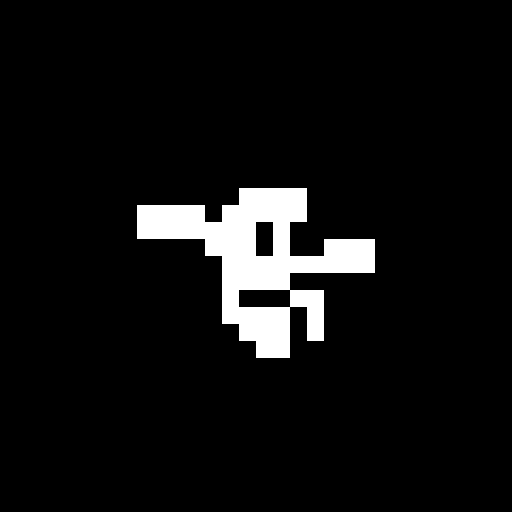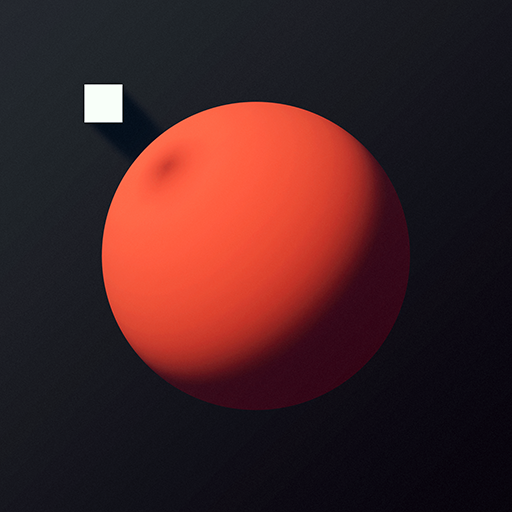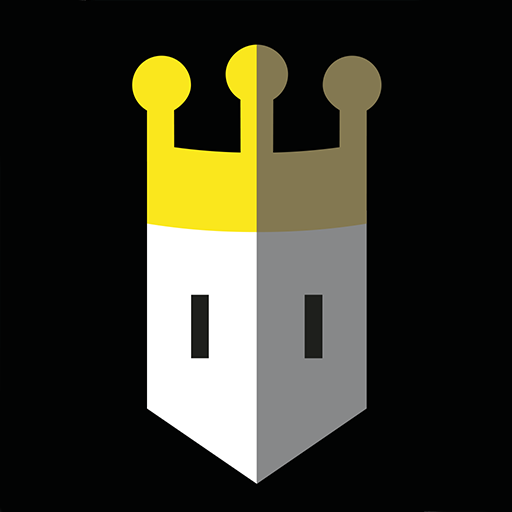
Reigns
BlueStacksを使ってPCでプレイ - 5憶以上のユーザーが愛用している高機能Androidゲーミングプラットフォーム
Play Reigns on PC or Mac
Reigns is a Card game developed by DevolverDigital. BlueStacks app player is the best platform (emulator) to play this Android game on your PC or Mac for an immersive gaming experience.
Most of the time, when we talk about a monarch’s life, all we think about is the good side of it. The crown, the throne, the name, the gold and all the advantages that come along with it. Nevertheless, do you even remember a monarch is always on the aim for something? Decisions to make, responsibilities to take and many other tasks are demanded from a king and a queen every single day. Can you bare that burden? It is time you find out!
Play Reigns on PC and Mac with BlueStacks and live the life of a benevolent or a malevolent medieval monarch in slightly modern times. Simply make your decisions by choosing what you think is best for you people. The longer you rule, the most people will start counting on you, or trying to overthrown you. It will all depend on your ability of taking decisions. And the right ones! If you think you are going to save your sit on the throne by being prudent, forget about it. People are tired of the boredom of relentless king or queen, so you better take it pretty seriously.
Download Reigns on PC with BlueStacks and protect your family’s dynasty by ruling properly, to one side, or the other.
ReignsをPCでプレイ
-
BlueStacksをダウンロードしてPCにインストールします。
-
GoogleにサインインしてGoogle Play ストアにアクセスします。(こちらの操作は後で行っても問題ありません)
-
右上の検索バーにReignsを入力して検索します。
-
クリックして検索結果からReignsをインストールします。
-
Googleサインインを完了してReignsをインストールします。※手順2を飛ばしていた場合
-
ホーム画面にてReignsのアイコンをクリックしてアプリを起動します。