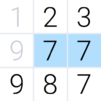ノノグラム - ロジックパズル
BlueStacksを使ってPCでプレイ - 5憶以上のユーザーが愛用している高機能Androidゲーミングプラットフォーム
Play Nonogram.com - picture cross on PC or Mac
Nonogram.com – picture cross is a Puzzle game developed by Easybrain. BlueStacks app player is the best platform to play Android games on your PC or Mac for an immersive gaming experience.
Are you a fan of puzzles and logic games? Look no further than Nonogram.com! With a vast collection of griddlers, this picture cross game will challenge your mind and keep you entertained for hours. Join players from all around the world as you use logic to reveal beautiful pixel art pictures.
In Nonogram.com, you can choose your own difficulty level and enjoy building a unique nonogram collection. These number puzzles are a great way to take a break from your daily routine and exercise your logical thinking and imagination.
But Nonogram.com isn’t just about solving puzzles. It also offers exciting features like seasonal events, daily challenges, and tournaments. Complete time-limited events by solving nonograms of various difficulties and collect unique picture cross postcards. Solve puzzles every day to earn crowns and even win a special monthly trophy if you solve them all.
Download Nonogram.com – picture cross APK with BlueStacks and test your logic.
Learn how to download and play APK Games on your PC or MAC.
ノノグラム - ロジックパズルをPCでプレイ
-
BlueStacksをダウンロードしてPCにインストールします。
-
GoogleにサインインしてGoogle Play ストアにアクセスします。(こちらの操作は後で行っても問題ありません)
-
右上の検索バーにノノグラム - ロジックパズルを入力して検索します。
-
クリックして検索結果からノノグラム - ロジックパズルをインストールします。
-
Googleサインインを完了してノノグラム - ロジックパズルをインストールします。※手順2を飛ばしていた場合
-
ホーム画面にてノノグラム - ロジックパズルのアイコンをクリックしてアプリを起動します。