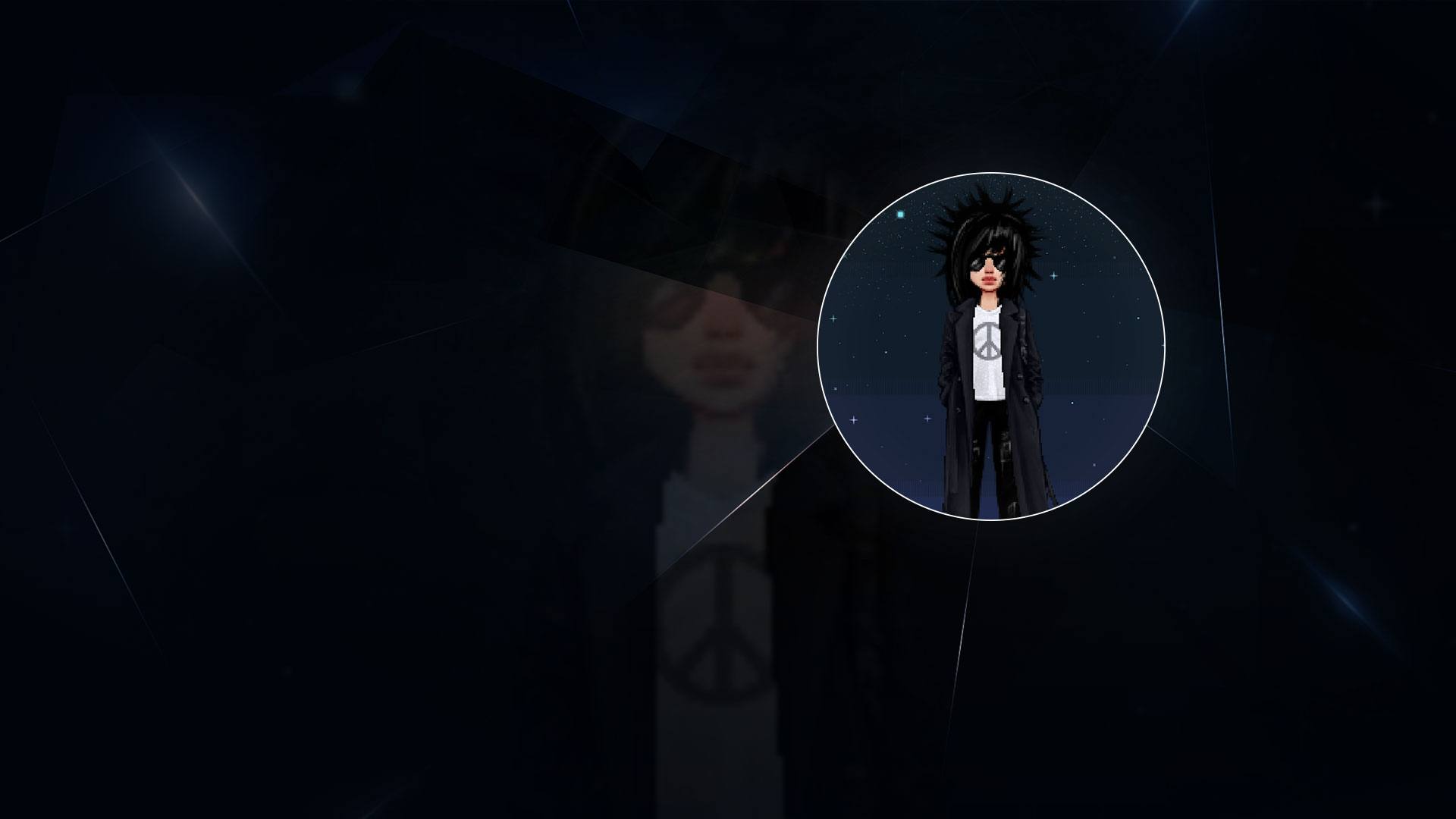

Everskies: Virtual Dress up
BlueStacksを使ってPCでプレイ - 5憶以上のユーザーが愛用している高機能Androidゲーミングプラットフォーム
Play Everskies: Virtual Dress up on PC
Everskies: Virtual Dress up is a Role Playing game developed by Pocket Worlds. BlueStacks app player is the best platform to play Android games on your PC or Mac for an immersive gaming experience.
In the life simulator/avatar maker Everskies APK, you can customize your player character down to the smallest detail, including their outfit, hairstyle, shoes, and more. The social features of the game let you interact with other players in various ways, such as by making new friends, having meaningful conversations, and giving your character a unique appearance.
Everskies is more than it seems at first glance. This online tool allows users to give their Avatars unique looks by altering their wardrobe, footwear, and hair. In addition, chat rooms allow for a degree of personalization in terms of layout.
In the metaverse, you can be whoever you want to be; you can chat with other users, send and receive messages, and even send moving emoji. You get to be whoever you want to be in this role-playing game.
Download Everskies: Virtual Dress up APK with BlueStacks and give your digital self a distinct identity.
Learn how to download and play APK Games on your PC or MAC.
Everskies: Virtual Dress upをPCでプレイ
-
BlueStacksをダウンロードしてPCにインストールします。
-
GoogleにサインインしてGoogle Play ストアにアクセスします。(こちらの操作は後で行っても問題ありません)
-
右上の検索バーにEverskies: Virtual Dress upを入力して検索します。
-
クリックして検索結果からEverskies: Virtual Dress upをインストールします。
-
Googleサインインを完了してEverskies: Virtual Dress upをインストールします。※手順2を飛ばしていた場合
-
ホーム画面にてEverskies: Virtual Dress upのアイコンをクリックしてアプリを起動します。



