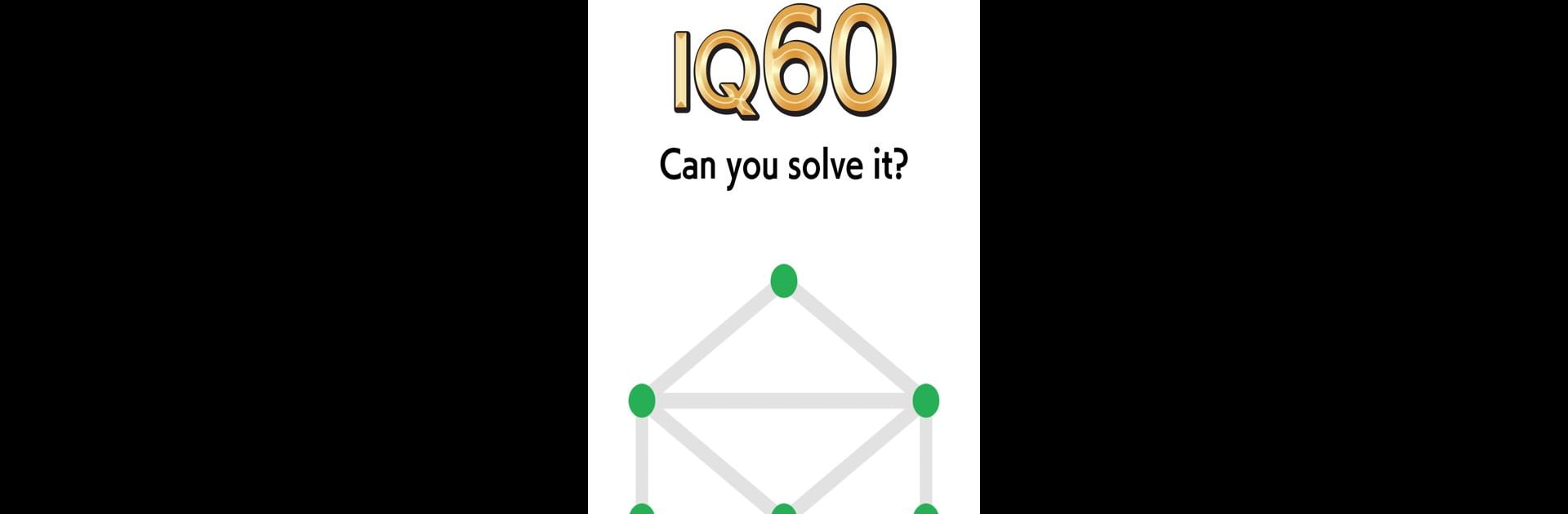
頭が良くなる 一筆書き パズルゲーム 1LINE
BlueStacksを使ってPCでプレイ - 5憶以上のユーザーが愛用している高機能Androidゲーミングプラットフォーム
Play 1LINE - one-stroke puzzle game on PC or Mac
Join millions to experience 1LINE – one-stroke puzzle game, an exciting Puzzle game from Gamincat. With BlueStacks App Player, you are always a step ahead of your opponent, ready to outplay them with faster gameplay and better control with the mouse and keyboard on your PC or Mac.
About the Game
Got a thing for puzzles that challenge your brain but don’t overcomplicate the fun? 1LINE – one-stroke puzzle game by Gamincat does just that. It’s all about drawing a single line to connect every point on the screen, but don’t be fooled—it gets tricky faster than you’d expect. Whether you’re unwinding after a long day, killing time on a commute, or just squeezing in a clever moment before bed, it’s a game that fits right in.
Game Features
-
One Simple Rule
Just connect every dot with one continuous line—no backtracking and no repeats. It sounds simple, but each stage ups the challenge and keeps you thinking. -
Hundreds of Puzzles
With 500 stages sorted into 10 different levels, there’s a steady progression from easy breezy to “okay, now I’m stumped.” Early on, you’ll breeze through basic shapes, but the later puzzles will definitely keep you guessing. -
Unique Line Mechanics
Some levels throw in special twists like “one way lines” or overlapping paths, so you can’t just rely on the tricks you picked up earlier. Every now and then, you’ll have to get creative. -
Hints When You Need ‘Em
Stuck on a puzzle that’s driving you nuts? Don’t worry—there’s a handy hint system for those head-scratcher moments. -
Brain-Training Fun
While you’re playing, you’ll feel your logic and problem-solving skills getting a little workout. It’s satisfying in a “wait, just one more puzzle” kind of way. -
Smooth Experience on BlueStacks
If you ever want to stretch out at your computer, 1LINE – one-stroke puzzle game feels super crisp on BlueStacks. The mouse and keyboard controls give you a little extra precision for those really tricky puzzles. -
Quick Play Sessions
Most puzzles are quick to finish—perfect for sneaking in a bit of fun whenever you’ve got a free minute.
Start your journey now. Download the game on BlueStacks, invite your friends, and march on a new adventure.
頭が良くなる 一筆書き パズルゲーム 1LINEをPCでプレイ
-
BlueStacksをダウンロードしてPCにインストールします。
-
GoogleにサインインしてGoogle Play ストアにアクセスします。(こちらの操作は後で行っても問題ありません)
-
右上の検索バーに頭が良くなる 一筆書き パズルゲーム 1LINEを入力して検索します。
-
クリックして検索結果から頭が良くなる 一筆書き パズルゲーム 1LINEをインストールします。
-
Googleサインインを完了して頭が良くなる 一筆書き パズルゲーム 1LINEをインストールします。※手順2を飛ばしていた場合
-
ホーム画面にて頭が良くなる 一筆書き パズルゲーム 1LINEのアイコンをクリックしてアプリを起動します。

