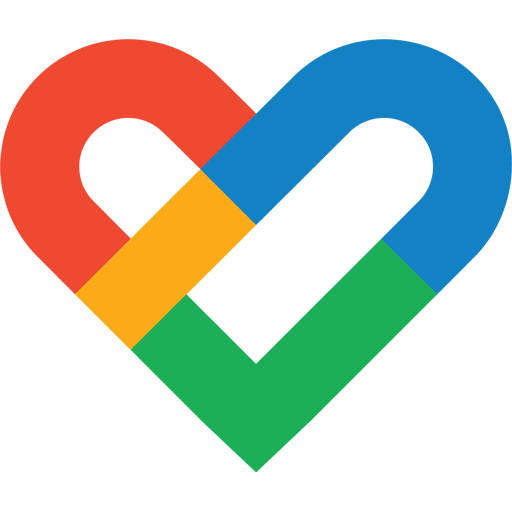Google Home
BlueStacksを使ってPCでプレイ - 5憶以上のユーザーが愛用している高機能Androidゲーミングプラットフォーム
Run Google Home on PC
We are all moving towards a smart world where Google will be our trusty advisor in our race to reach new worlds. A lot of people have already done it, so now it’s up to you to invite Google into your home, to make your life easier with just a few clicks. When you download Google Home on PC with BlueStacks, you will have the chance to monitor and control every aspect of your home.
Turn on your smart lights with your voice, cast your favorite show on your Smart TV, and set up your daily agenda with just a few clicks. Get everything in one place, Google Nest, Chromecast, and thousands of other devices like thermostats, cameras and smart sunrise clocks. Google Home allows you to control the volume of your speakers and to program your lights to come on as soon as you get home. Google can also set the temperature of your room to whatever you desire, so he has you covered if you are having a gaming night or a romantic evening.
Before you go out, don’t let the weather take you by surprise and always ask Google what’s happening in your neighborhood. Install Google Home on your PC with BlueStacks and start managing your digital home today!
Google HomeをPCでプレイ
-
BlueStacksをダウンロードしてPCにインストールします。
-
GoogleにサインインしてGoogle Play ストアにアクセスします。(こちらの操作は後で行っても問題ありません)
-
右上の検索バーにGoogle Homeを入力して検索します。
-
クリックして検索結果からGoogle Homeをインストールします。
-
Googleサインインを完了してGoogle Homeをインストールします。※手順2を飛ばしていた場合
-
ホーム画面にてGoogle Homeのアイコンをクリックしてアプリを起動します。