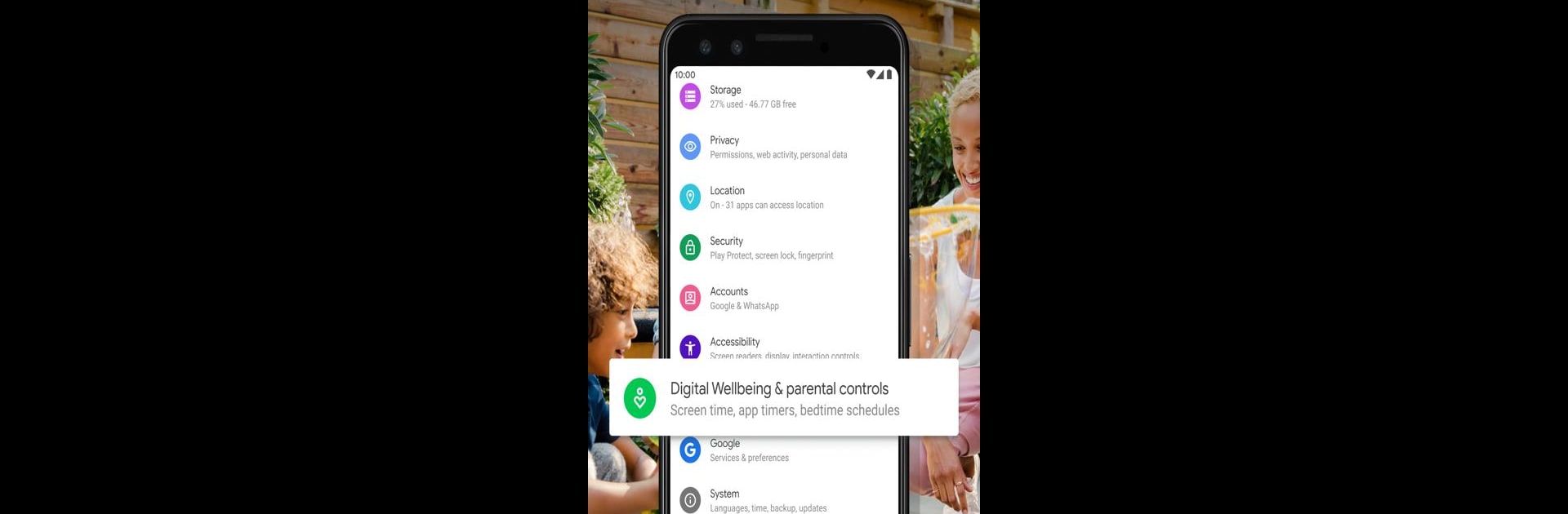

Digital Wellbeing
BlueStacksを使ってPCでプレイ - 5憶以上のユーザーが愛用している高機能Androidゲーミングプラットフォーム
Run Digital Wellbeing on PC or Mac
What’s better than using Digital Wellbeing by Google LLC? Well, try it on a big screen, on your PC or Mac, with BlueStacks to see the difference.
About the App
Digital Wellbeing by Google LLC is your go-to tool for understanding and managing your digital habits. It’s a sophisticated app that gives you daily insights into how often you use apps, check your phone, and receive notifications. Want a break from screen time? Digital Wellbeing offers features to help you disconnect when needed.
App Features
Daily Insights
– Track app usage: See how frequently you use different apps and better understand your habits.
– Notification count: Keep tabs on how many notifications you receive daily.
– Unlock tracking: Monitor how often you check or unlock your device.
Time Management
– Set app limits: Use daily app timers to control how long you spend on apps.
– Bedtime reminders: Bedtime mode gently reminds you to switch off, fading your screen to grayscale and turning on Do Not Disturb for a restful night.
Focus Improvement
– Pause distractions: Focus mode pauses distracting apps with a single tap. Schedule it to activate automatically during work, school, or at home.
Find Digital Wellbeing in your phone’s Settings menu. Plus, BlueStacks enhances your experience on PC.
Switch to BlueStacks and make the most of your apps on your PC or Mac.
Digital WellbeingをPCでプレイ
-
BlueStacksをダウンロードしてPCにインストールします。
-
GoogleにサインインしてGoogle Play ストアにアクセスします。(こちらの操作は後で行っても問題ありません)
-
右上の検索バーにDigital Wellbeingを入力して検索します。
-
クリックして検索結果からDigital Wellbeingをインストールします。
-
Googleサインインを完了してDigital Wellbeingをインストールします。※手順2を飛ばしていた場合
-
ホーム画面にてDigital Wellbeingのアイコンをクリックしてアプリを起動します。



