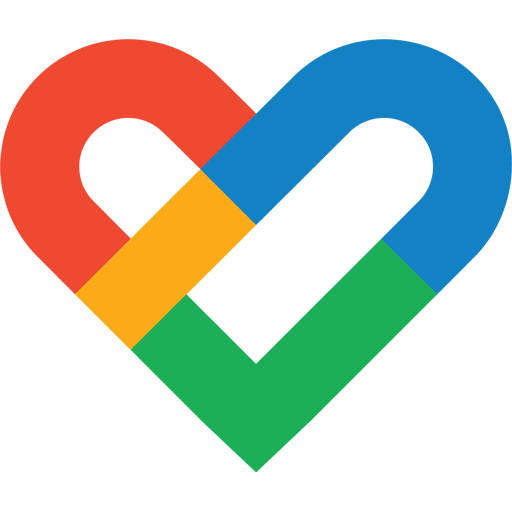Android TV Home
BlueStacksを使ってPCでプレイ - 5憶以上のユーザーが愛用している高機能Androidゲーミングプラットフォーム
Run Android TV Home on PC or Mac
Android TV Home is a Tools app developed by Google LLC. BlueStacks app player is the best android emulator to use this android app on your PC or Mac for an immersive Android experience.
About the App
Android TV Home by Google LLC is your go-to hub on your Android TV device, making your favorite shows and movies just a click away. It’s designed to bring all your entertainment choices together, right on your Home screen, so you can dive into your next binge-watch session effortlessly.
App Features
- Intuitive Navigation: Seamlessly browse through channels and quickly find your preferred content without any fuss.
- Personalized Experience: Tailor your Home screen to spotlight the shows and movies you love, ensuring an experience that feels made just for you.
- Quick Access: Pick up right where you left off with ease. No more endless searching or scrolling.
- Versatility and Integration: Enjoy a wide array of content from different providers, all in one place.
Use BlueStacks subtly to enhance your viewing experience on PC. Android TV Home, the heart of your entertainment world.
Android TV HomeをPCでプレイ
-
BlueStacksをダウンロードしてPCにインストールします。
-
GoogleにサインインしてGoogle Play ストアにアクセスします。(こちらの操作は後で行っても問題ありません)
-
右上の検索バーにAndroid TV Homeを入力して検索します。
-
クリックして検索結果からAndroid TV Homeをインストールします。
-
Googleサインインを完了してAndroid TV Homeをインストールします。※手順2を飛ばしていた場合
-
ホーム画面にてAndroid TV Homeのアイコンをクリックしてアプリを起動します。