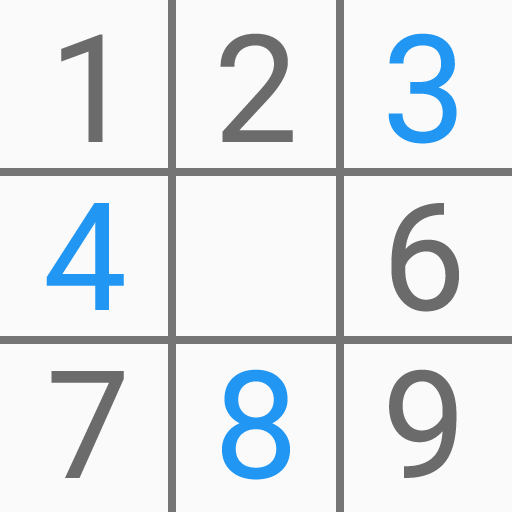このページには広告が含まれます

毎日 ナンプレ 無料 パズル
Puzzle | HappyDream
BlueStacksを使ってPCでプレイ - 5憶以上のユーザーが愛用している高機能Androidゲーミングプラットフォーム
Play Daily Sudoku free puzzle on PC
Sudoku is a logic-based,combinatorial number-placement puzzle. The objective is to fill a 9×9 grid with digits so that each column, each row, and each of the nine 3×3 subgrids that compose the grid (also called "boxes", "blocks", or "regions") contains all of the digits from 1 to 9. The puzzle setter provides a partially completed grid, which for a well-posed puzzle has a single solution.
Completed games are always a type of Latin square with an additional constraint on the contents of individual regions. For example, the same single integer may not appear twice in the same row, column, or any of the nine 3×3 subregions of the 9x9 playing board.
Choose any difficulty you like.Playing with easier difficulty can exercise your brain, and trying expert-level difficulty can really exercise your mind. Our classic sudoku puzzles game has some features that make the game easier: tips, automatic checks, and duplicate highlights. You can use these features, and you can complete the challenge without any help - everything is up to you! In addition, in our sudoku puzzles game, there is a solution for each topic. Whether you are playing sudoku puzzles for the first time or have reached expert level, you can find everything you need.
feature
1.It has three grids of 6x6, 9x9, and 12x12. It is divided into Easy, Moderate, Hard and Challenge in each grid.
2. Challenge yourself, find errors or enable automatic checking, see your mistakes while playing the game
3. Turn on the pencil mode for recording, just like on paper. Your notes are automatically updated each time you fill out a cell!
4. Highlight duplicates to avoid duplicate numbers in rows, columns, or squares
5. Tips can provide guidance when you are in trouble
6. Count your game history and analyze your best time and other achievements
7. Unlimited withdrawal
8. If you leave Sudoku when not finished, it will be saved automatically. Feel free to go back to the game
9. Highlight the rows, columns, and boxes associated with the selected cell
10. Erase. Eliminate all errors
Train your brain with Sudoku and get involved wherever you are!
Completed games are always a type of Latin square with an additional constraint on the contents of individual regions. For example, the same single integer may not appear twice in the same row, column, or any of the nine 3×3 subregions of the 9x9 playing board.
Choose any difficulty you like.Playing with easier difficulty can exercise your brain, and trying expert-level difficulty can really exercise your mind. Our classic sudoku puzzles game has some features that make the game easier: tips, automatic checks, and duplicate highlights. You can use these features, and you can complete the challenge without any help - everything is up to you! In addition, in our sudoku puzzles game, there is a solution for each topic. Whether you are playing sudoku puzzles for the first time or have reached expert level, you can find everything you need.
feature
1.It has three grids of 6x6, 9x9, and 12x12. It is divided into Easy, Moderate, Hard and Challenge in each grid.
2. Challenge yourself, find errors or enable automatic checking, see your mistakes while playing the game
3. Turn on the pencil mode for recording, just like on paper. Your notes are automatically updated each time you fill out a cell!
4. Highlight duplicates to avoid duplicate numbers in rows, columns, or squares
5. Tips can provide guidance when you are in trouble
6. Count your game history and analyze your best time and other achievements
7. Unlimited withdrawal
8. If you leave Sudoku when not finished, it will be saved automatically. Feel free to go back to the game
9. Highlight the rows, columns, and boxes associated with the selected cell
10. Erase. Eliminate all errors
Train your brain with Sudoku and get involved wherever you are!
毎日 ナンプレ 無料 パズルをPCでプレイ
-
BlueStacksをダウンロードしてPCにインストールします。
-
GoogleにサインインしてGoogle Play ストアにアクセスします。(こちらの操作は後で行っても問題ありません)
-
右上の検索バーに毎日 ナンプレ 無料 パズルを入力して検索します。
-
クリックして検索結果から毎日 ナンプレ 無料 パズルをインストールします。
-
Googleサインインを完了して毎日 ナンプレ 無料 パズルをインストールします。※手順2を飛ばしていた場合
-
ホーム画面にて毎日 ナンプレ 無料 パズルのアイコンをクリックしてアプリを起動します。