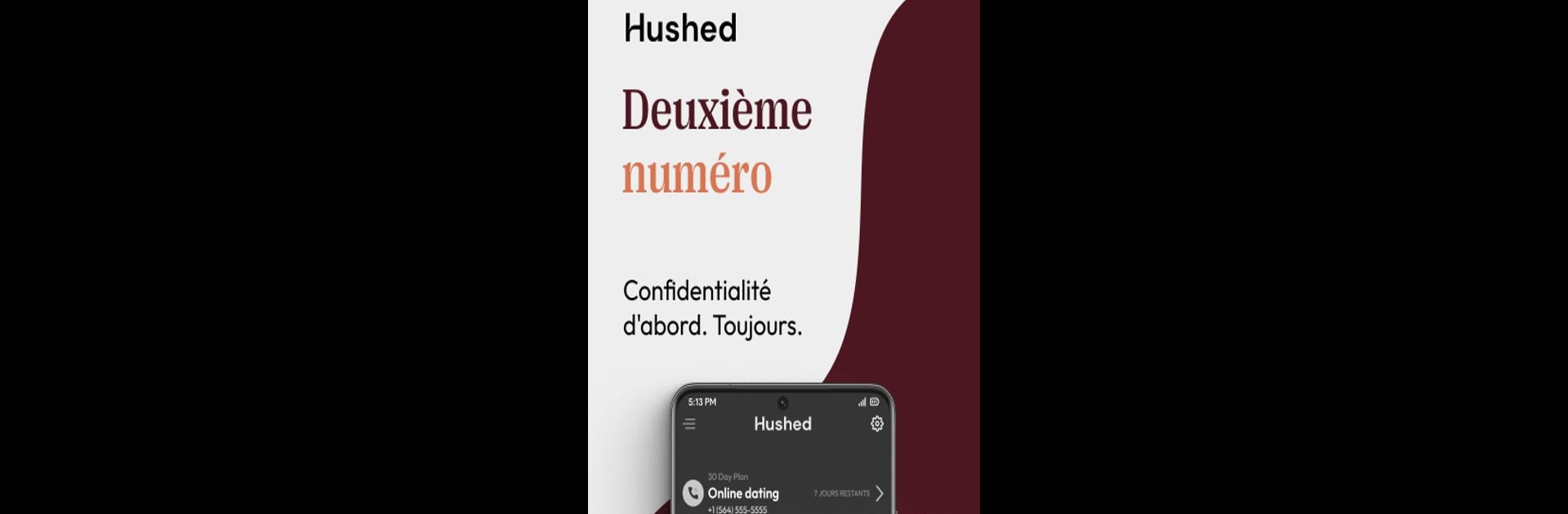

Hushed - 2番目の電話番号
BlueStacksを使ってPCでプレイ - 5憶以上のユーザーが愛用している高機能Androidゲーミングプラットフォーム
Run Hushed: US Second Phone Number on PC or Mac
Let BlueStacks turn your PC, Mac, or laptop into the perfect home for Hushed: US Second Phone Number, a fun Communication app from AffinityClick Inc..
About the App
Hushed: US Second Phone Number by AffinityClick Inc. is your go-to solution for a temporary phone number. It’s perfect for online dating, travel, shopping, selling stuff, or protecting your privacy when you don’t want to share your real number. Choose from 300+ area codes, and start calling and texting right away. With 25 million downloads, Hushed has facilitated 450 million calls and 1 billion texts already!
App Features
- Anonymous Calls: Make calls that don’t connect to your real number. Keep your personal life separate!
- Private Texts: Send texts without revealing your real number. Maintain your privacy effortlessly.
- Second Phone Number: Get multiple phone numbers for different needs—business, travel, or just for fun.
- 300+ Area Codes: Pick numbers from the US, Canada, or UK, even from across the globe!
- Caller ID Privacy: Caller ID only shows your Hushed number, never your name.
- Free Voicemail & More: Enjoy free voicemail, call forwarding, routing, and auto-reply texts.
- VoIP Technology: Use the internet for calls and texts—bye-bye, long-distance charges.
- No SIM Card Needed: No swapping SIMs, just seamless connection within the app.
- No Contracts: Use as you like; cancel anytime without hassles.
- Burner Phone Number: Delete numbers easily after short or long-term use.
Note: Hushed is ideal for keeping life separate, but for emergencies, use your regular number. Enjoy the app seamlessly on BlueStacks for an enhanced experience!
Big screen. Bigger performance. Use BlueStacks on your PC or Mac to run your favorite apps.
Hushed - 2番目の電話番号をPCでプレイ
-
BlueStacksをダウンロードしてPCにインストールします。
-
GoogleにサインインしてGoogle Play ストアにアクセスします。(こちらの操作は後で行っても問題ありません)
-
右上の検索バーにHushed - 2番目の電話番号を入力して検索します。
-
クリックして検索結果からHushed - 2番目の電話番号をインストールします。
-
Googleサインインを完了してHushed - 2番目の電話番号をインストールします。※手順2を飛ばしていた場合
-
ホーム画面にてHushed - 2番目の電話番号のアイコンをクリックしてアプリを起動します。



