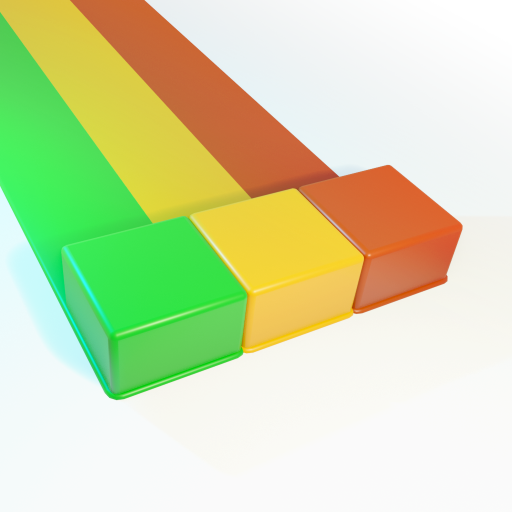このページには広告が含まれます
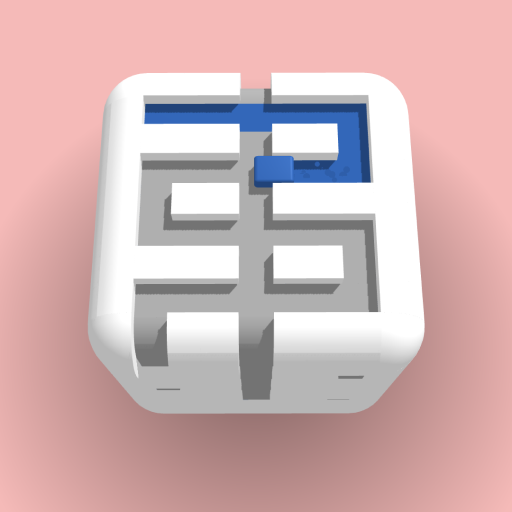
Paint the Cube
Casual | Popcore Games
BlueStacksを使ってPCでプレイ - 5憶以上のユーザーが愛用している高機能Androidゲーミングプラットフォーム
Play Paint the Cube on PC
In Paint The Cube, it’s your job to navigate colorful paths through a maze by painting lines. But here’s the tricky part - the maze is spread out over a cube, and you can’t see where the end of the path is!
Swipe up, down, left and right to spread colorful paths around the cube. It’s super satisfying to watch the cube twist and turn as you paint it with color. But watch out - it gets trickier as more paths appear! So make sure you don’t leave any path unpainted, or else you will need to retrace your steps to solve the puzzle!
Which direction will you take to make it to the end of the maze? It’s your job to think outside of the box (or cube!) to make sure you complete each tricky challenge. As you complete more levels, you unlock more beautiful colors and patterns to paint with.
It’s you against the cube - have you got what it takes?
---
From the studio that brought you other free games like Pull the Pin, Parking Jam 3D, Sandwich!, Clash of Blocks and more!
Stay in touch with us online:
> Instagram: https://www.instagram.com/popcore
> TikTok: https://www.tiktok.com/@popcore
> Web: https://popcore.com/
Swipe up, down, left and right to spread colorful paths around the cube. It’s super satisfying to watch the cube twist and turn as you paint it with color. But watch out - it gets trickier as more paths appear! So make sure you don’t leave any path unpainted, or else you will need to retrace your steps to solve the puzzle!
Which direction will you take to make it to the end of the maze? It’s your job to think outside of the box (or cube!) to make sure you complete each tricky challenge. As you complete more levels, you unlock more beautiful colors and patterns to paint with.
It’s you against the cube - have you got what it takes?
---
From the studio that brought you other free games like Pull the Pin, Parking Jam 3D, Sandwich!, Clash of Blocks and more!
Stay in touch with us online:
> Instagram: https://www.instagram.com/popcore
> TikTok: https://www.tiktok.com/@popcore
> Web: https://popcore.com/
Paint the CubeをPCでプレイ
-
BlueStacksをダウンロードしてPCにインストールします。
-
GoogleにサインインしてGoogle Play ストアにアクセスします。(こちらの操作は後で行っても問題ありません)
-
右上の検索バーにPaint the Cubeを入力して検索します。
-
クリックして検索結果からPaint the Cubeをインストールします。
-
Googleサインインを完了してPaint the Cubeをインストールします。※手順2を飛ばしていた場合
-
ホーム画面にてPaint the Cubeのアイコンをクリックしてアプリを起動します。