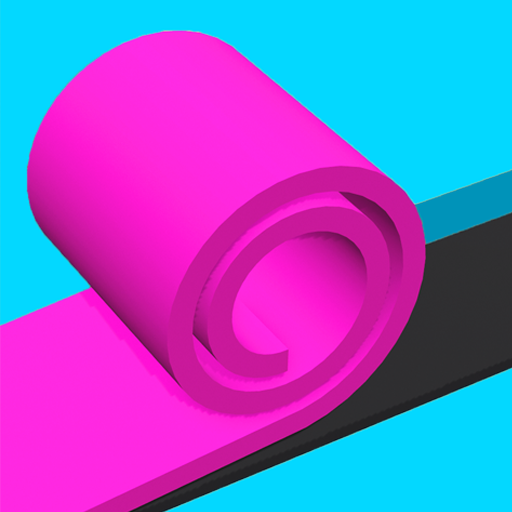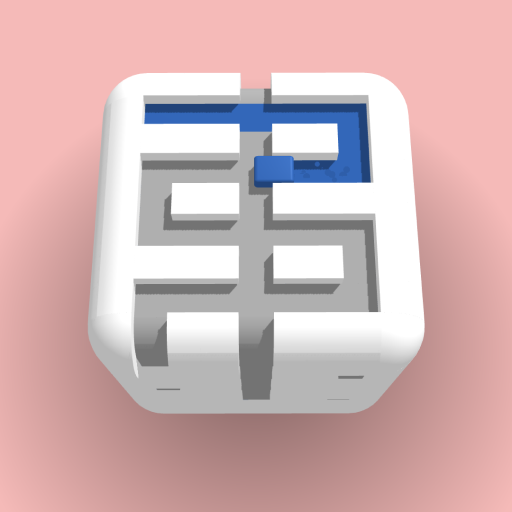このページには広告が含まれます

Stack Blocks 3D
Puzzle | Popcore Games
BlueStacksを使ってPCでプレイ - 5憶以上のユーザーが愛用している高機能Androidゲーミングプラットフォーム
Play Stack Blocks 3D on PC
It’s time to wake up your brain and step it up for this challenge! In Stack Blocks 3D you have to fill the empty squares with colorful blocks. This is done by stacking them in the right direction. It starts off easy but gets harder as you win level after level!
You will need to think outside of the blocks for every puzzle!
Beautiful and oddly satisfying graphics!
The perfect challenge to keep your mind sharp during lockdown! You will never be bored again.
Stack and attack - that’s how you win the puzzle!
Now scroll up and download the game for endless hours of fun!
---
From the studio that brought you other free games like Pull the Pin, Parking Jam 3D, Sandwich!, Clash of Blocks, Paint The Cube and more!
Stay in touch with us online:
> Instagram: https://www.instagram.com/popcore
> TikTok: https://www.tiktok.com/@popcore
> Web: https://popcore.com/
You will need to think outside of the blocks for every puzzle!
Beautiful and oddly satisfying graphics!
The perfect challenge to keep your mind sharp during lockdown! You will never be bored again.
Stack and attack - that’s how you win the puzzle!
Now scroll up and download the game for endless hours of fun!
---
From the studio that brought you other free games like Pull the Pin, Parking Jam 3D, Sandwich!, Clash of Blocks, Paint The Cube and more!
Stay in touch with us online:
> Instagram: https://www.instagram.com/popcore
> TikTok: https://www.tiktok.com/@popcore
> Web: https://popcore.com/
Stack Blocks 3DをPCでプレイ
-
BlueStacksをダウンロードしてPCにインストールします。
-
GoogleにサインインしてGoogle Play ストアにアクセスします。(こちらの操作は後で行っても問題ありません)
-
右上の検索バーにStack Blocks 3Dを入力して検索します。
-
クリックして検索結果からStack Blocks 3Dをインストールします。
-
Googleサインインを完了してStack Blocks 3Dをインストールします。※手順2を飛ばしていた場合
-
ホーム画面にてStack Blocks 3Dのアイコンをクリックしてアプリを起動します。