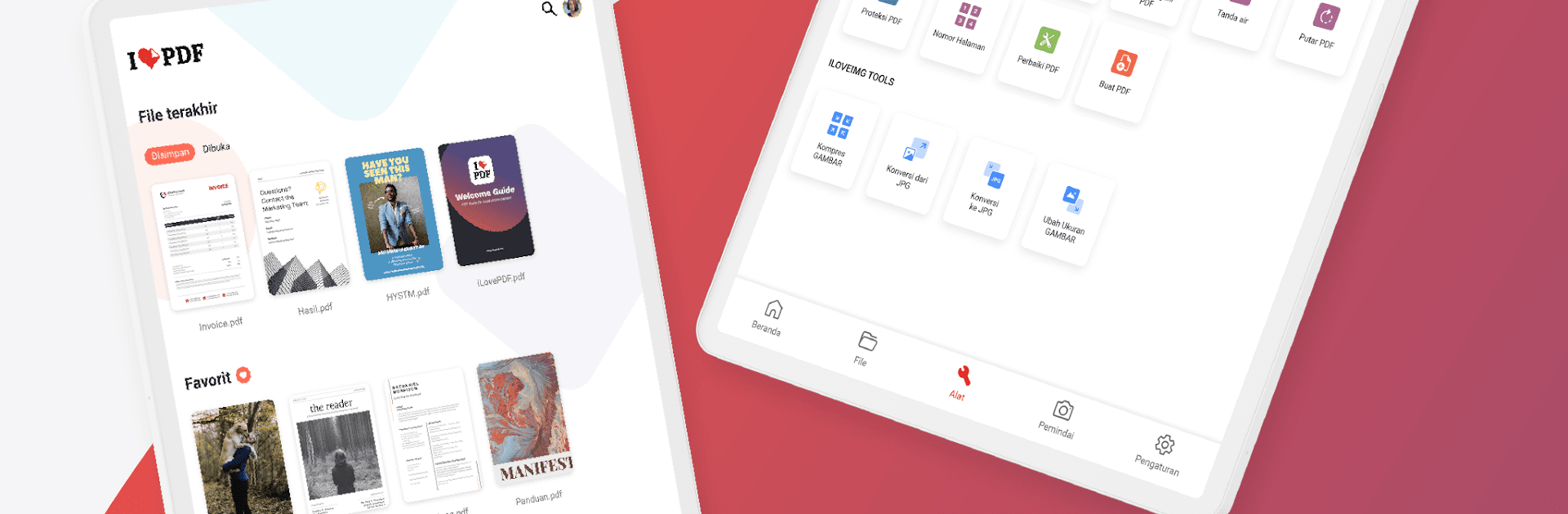

iLovePDF - PDF エディター & スキャン
BlueStacksを使ってPCでプレイ - 5憶以上のユーザーが愛用している高機能Androidゲーミングプラットフォーム
Run iLovePDF: PDF Editor & Scanner on PC or Mac
Let BlueStacks turn your PC, Mac, or laptop into the perfect home for iLovePDF: PDF Editor & Scanner, a fun Productivity app from iLovePDF.
About the App
iLovePDF: PDF Editor & Scanner makes working with documents super easy right from your Android phone or tablet. This handy app lets you read, convert, annotate, and sign PDFs in just moments, letting you manage tasks without the paper hassle. Expect to boost your productivity with all the tools you crave, while on the move.
App Features
Phone Scanner
– Smartphone and Tablet Scanner: Capture images and save them effortlessly to PDF. Need multiple pages? No problem!
– Text Recognition (OCR): Transform scanned text and images into PDFs with incredible accuracy.
PDF Converter
– JPG to PDF: Snap document photos and instantly save them as PDFs.
– MS Office Converter: Convert Office docs to PDF, and vice versa, into editable formats like Word, Excel, and PowerPoint.
– Extract Images: Pull images from PDFs with precision and quality.
PDF Editor
– Annotate PDF: Highlight, comment, and add notes. Play with format options for a personalized touch.
– Fill and Sign Forms: Type and e-sign PDFs using just your finger.
Optimize, Organize, and Protect Documents
– Compress PDF: Shrink file sizes while maintaining clarity.
– Merge & Split PDFs: Combine docs or break them into parts seamlessly.
– PDF Protection: Manage passwords, customize watermarks, and more.
Experience these features on BlueStacks for a seamless productivity boost!
Switch to BlueStacks and make the most of your apps on your PC or Mac.
iLovePDF - PDF エディター & スキャンをPCでプレイ
-
BlueStacksをダウンロードしてPCにインストールします。
-
GoogleにサインインしてGoogle Play ストアにアクセスします。(こちらの操作は後で行っても問題ありません)
-
右上の検索バーにiLovePDF - PDF エディター & スキャンを入力して検索します。
-
クリックして検索結果からiLovePDF - PDF エディター & スキャンをインストールします。
-
Googleサインインを完了してiLovePDF - PDF エディター & スキャンをインストールします。※手順2を飛ばしていた場合
-
ホーム画面にてiLovePDF - PDF エディター & スキャンのアイコンをクリックしてアプリを起動します。




