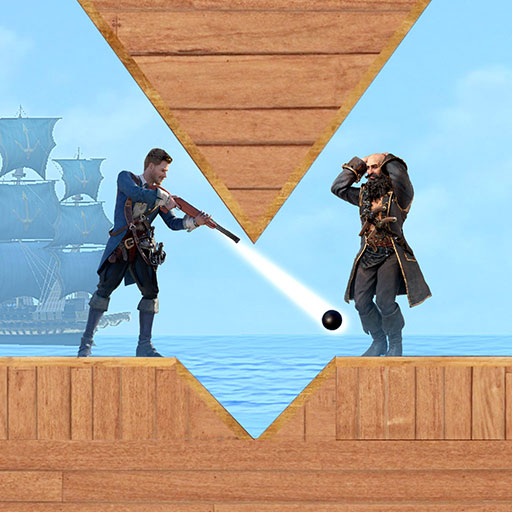Zデー: ハートオブヒーローズ | Z 戦争 MMO
BlueStacksを使ってPCでプレイ - 5憶以上のユーザーが愛用している高機能Androidゲーミングプラットフォーム
Play Z Day: Hearts of Heroes on PC or Mac
Z Day: Hearts of Heroes is a strategy game developed by FunPlus International AG. BlueStacks app player is the best platform to play this Android game on your PC or Mac for an immersive gaming experience.
Prepare to enter the Z war, a gripping strategy MMO where you have the opportunity to become the heroic savior of the battlefield!
Challenge the truths you know, for history took an unexpected turn. In 1944, the Allied Forces landed in Normandy on what is now known as D-DAY.
However, sinister scientists unleashed weather-altering weapons, plunging the Normandy battles into a catastrophic storm and rendering the Allied mission unsuccessful.
The year 1945 witnessed the rise of an even greater menace as the Nazis unleashed their experimental Antimatter Bomb, devastating countries worldwide and dismantling social order. This fateful event became known as Zero Day, or Z-DAY for short.
In this dark and twisted new world, malevolent forces seek to conquer all of humanity, leaving no one courageous enough to oppose them… except for those with hearts of heroes, individuals willing to sacrifice everything to halt the impending zombie apocalypse!
A wicked captain is on the hunt for the Antimatter, a compound possessing unimaginable destructive power. Should he go unchallenged, he will obliterate the entire human race, transforming every living being into undead zombies. It is now imperative to strategize and act in this immersive war MMO game.
Zデー: ハートオブヒーローズ | Z 戦争 MMOをPCでプレイ
-
BlueStacksをダウンロードしてPCにインストールします。
-
GoogleにサインインしてGoogle Play ストアにアクセスします。(こちらの操作は後で行っても問題ありません)
-
右上の検索バーにZデー: ハートオブヒーローズ | Z 戦争 MMOを入力して検索します。
-
クリックして検索結果からZデー: ハートオブヒーローズ | Z 戦争 MMOをインストールします。
-
Googleサインインを完了してZデー: ハートオブヒーローズ | Z 戦争 MMOをインストールします。※手順2を飛ばしていた場合
-
ホーム画面にてZデー: ハートオブヒーローズ | Z 戦争 MMOのアイコンをクリックしてアプリを起動します。