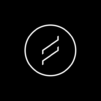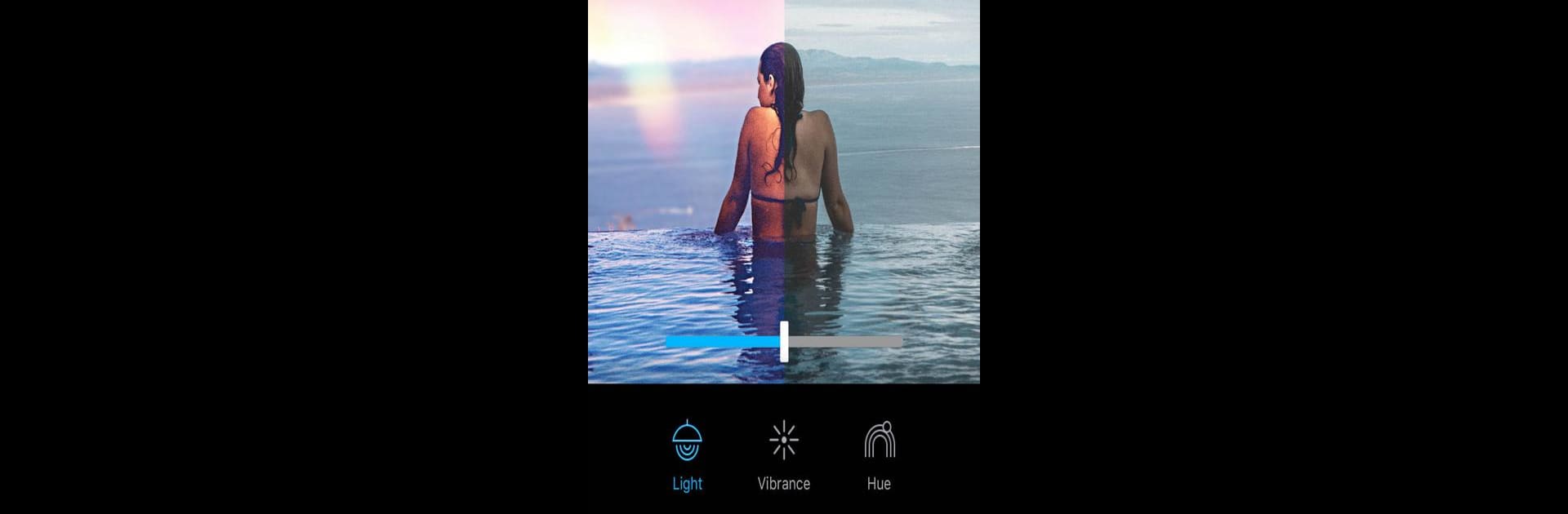
Lightleap:Lightricksからの写真編集アプリ
BlueStacksを使ってPCでプレイ - 5憶以上のユーザーが愛用している高機能Androidゲーミングプラットフォーム
Run Lightleap by Lightricks on PC or Mac
What’s better than using Lightleap by Lightricks by Lightricks Ltd.? Well, try it on a big screen, on your PC or Mac, with BlueStacks to see the difference.
About the App
Ever snapped a photo that almost captured what you saw—if only the sky looked better or a stranger hadn’t wandered in? Lightleap by Lightricks, from Lightricks Ltd., takes the stress out of getting your photos just right. Whether you’re an everyday snapper or the go-to photographer in your circle, this Photography app helps you add some serious flair to your pictures, no technical expertise required. Want to bring out epic sunsets or fix those little distractions? Editing feels fast and, honestly, kind of fun.
App Features
-
Sky Swap Magic
With a quick tap, swap out a bland or overcast sky for dazzling sunsets, stormy clouds, or even fantasy backgrounds. There are over 60 skies to play with, so you’re never stuck looking at the same thing twice. -
Instant Healing Tools
Unwanted photobombers or random stains on your landscape? The Heal tool lets you erase everything from people to odd spots, and you can roll back any change instantly. -
Easy-to-Use Filters
Set the mood in a snap using themed filters—think faded tones, moody black and white, or vivid city colors. Each filter can be dialed up or down, so your photos look the way you want without going overboard. -
Signature Looks
Choose from different preset “Looks” for dramatic before-and-afters. Create consistent vibes for your feed or try a new style every day, from golden hour warmth to shadowy dusk. -
Creative Effects
Want to add a little sparkle, change the weather, or bring out subtle lens flares? You’ve got a buffet of effects that let you fine-tune the atmosphere in any photo. -
Complete Adjustment Controls
Light, color, contrast, structure, cropping—every basic editing need is right there. Whether you like grainy film styles or crisp, clear lines, you’re covered.
You can even access Lightleap by Lightricks on your PC with BlueStacks if you’re after a bigger editing screen.
Switch to BlueStacks and make the most of your apps on your PC or Mac.
Lightleap:Lightricksからの写真編集アプリをPCでプレイ
-
BlueStacksをダウンロードしてPCにインストールします。
-
GoogleにサインインしてGoogle Play ストアにアクセスします。(こちらの操作は後で行っても問題ありません)
-
右上の検索バーにLightleap:Lightricksからの写真編集アプリを入力して検索します。
-
クリックして検索結果からLightleap:Lightricksからの写真編集アプリをインストールします。
-
Googleサインインを完了してLightleap:Lightricksからの写真編集アプリをインストールします。※手順2を飛ばしていた場合
-
ホーム画面にてLightleap:Lightricksからの写真編集アプリのアイコンをクリックしてアプリを起動します。