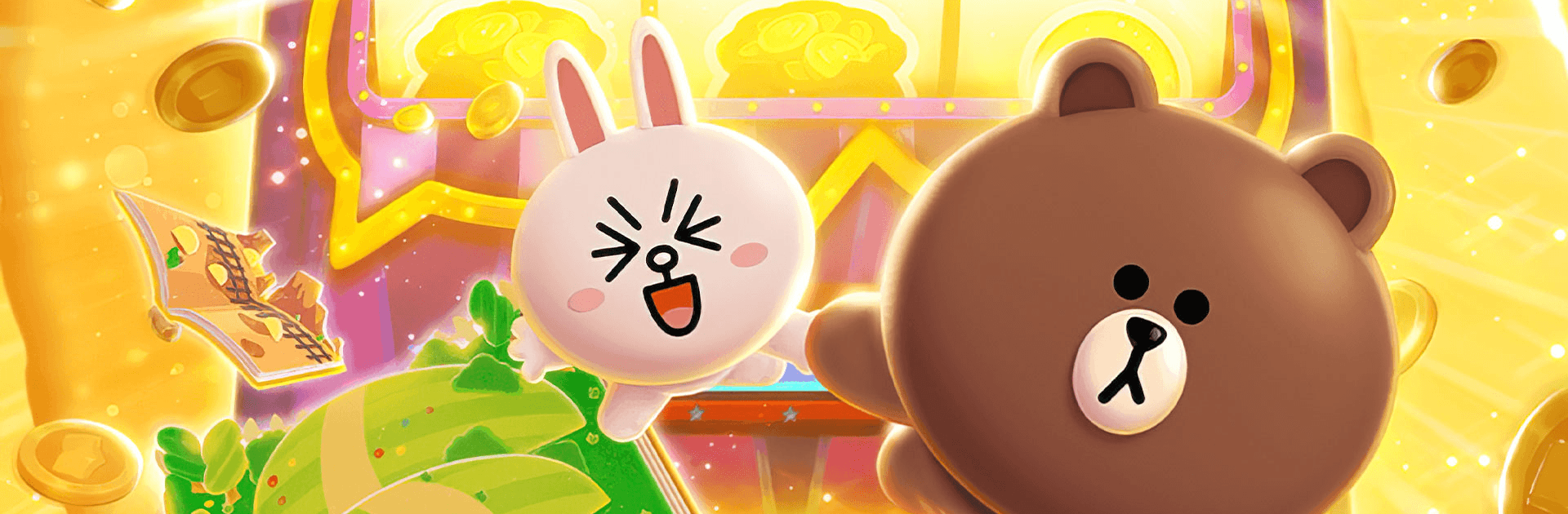

LINE マジックコイン ‐ ブラウンと遊べるコインゲーム
BlueStacksを使ってPCでプレイ - 5憶以上のユーザーが愛用している高機能Androidゲーミングプラットフォーム
Play LINE Magic Coin - spin&collect on PC or Mac
LINE Magic Coin – spin&collect is a casual game developed by LINE Corporation. BlueStacks app player is the best platform to play this Android game on your PC or Mac for an immersive gaming experience.
Download LINE Magic Coin – spin&collect on PC to find the missing stories and complete the cute picture book. Play a variety of games to help you become the luckiest coon master. Are you ready to play? Download LINE Magic Coin – spin&collect on PC now.
In this casual game, go on an adventure with Brown and friends to find all the stories that suddenly disappeared from the picture book. To complete the picture book, collect coins to complete the missing stories. Complete picture books with different concepts like theme Park, flower shop, fashion, Museum, cat room, and many more. Meet new characters along the way to help boost your luck and dress them up in cute costumes to increase the effectiveness of their skills. You can also give them milk and donuts to level them up.
Also, use the coin multiplier to get more coins when you spin to become the luckiest coin master. Plus, you can compete with friends from all over the world. Invite the LINE friends you want to play with to get spins and exchange cards with them to help complete your collections.
LINE マジックコイン ‐ ブラウンと遊べるコインゲームをPCでプレイ
-
BlueStacksをダウンロードしてPCにインストールします。
-
GoogleにサインインしてGoogle Play ストアにアクセスします。(こちらの操作は後で行っても問題ありません)
-
右上の検索バーにLINE マジックコイン ‐ ブラウンと遊べるコインゲームを入力して検索します。
-
クリックして検索結果からLINE マジックコイン ‐ ブラウンと遊べるコインゲームをインストールします。
-
Googleサインインを完了してLINE マジックコイン ‐ ブラウンと遊べるコインゲームをインストールします。※手順2を飛ばしていた場合
-
ホーム画面にてLINE マジックコイン ‐ ブラウンと遊べるコインゲームのアイコンをクリックしてアプリを起動します。




