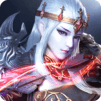Immortal Destiny
BlueStacksを使ってPCでプレイ - 5憶以上のユーザーが愛用している高機能Androidゲーミングプラットフォーム
Play Immortal Destiny: Darkness Origin on PC or Mac
Immortal Destiny: Darkness Origin: Dark vs Light is a role playing game developed by UnlockGame. BlueStacks app player is the best platform to play this Android game on your PC or Mac for an immersive gaming experience. The sequel to the hit 3D open world Immortal Destiny: Darkness Origin has arrived. Choose a side in this eternal, celestial clash. Will you fight for the armies of heaven or pledge your allegiance to the legions of the underworld?
Welcome to a world most dangerous, shaped by a ceaseless conflict between otherworldly individuals with powers unimaginable to mere mortals. Outside the safety of these walls is a land of cutthroat killers and vandals, glory seekers and bounty hunters. All maps have PvP enabled – watch your step and keep your eyes open for danger lurks behind every corner.
Take part in massive cross-server battles with and against players from all around the world. Make new friends and fall in love. You can even hold a wedding complete with the appropriate attire and wedding rings to make it official. Explore a special couple’s dungeon just for you and your lover.
Immortal DestinyをPCでプレイ
-
BlueStacksをダウンロードしてPCにインストールします。
-
GoogleにサインインしてGoogle Play ストアにアクセスします。(こちらの操作は後で行っても問題ありません)
-
右上の検索バーにImmortal Destinyを入力して検索します。
-
クリックして検索結果からImmortal Destinyをインストールします。
-
Googleサインインを完了してImmortal Destinyをインストールします。※手順2を飛ばしていた場合
-
ホーム画面にてImmortal Destinyのアイコンをクリックしてアプリを起動します。