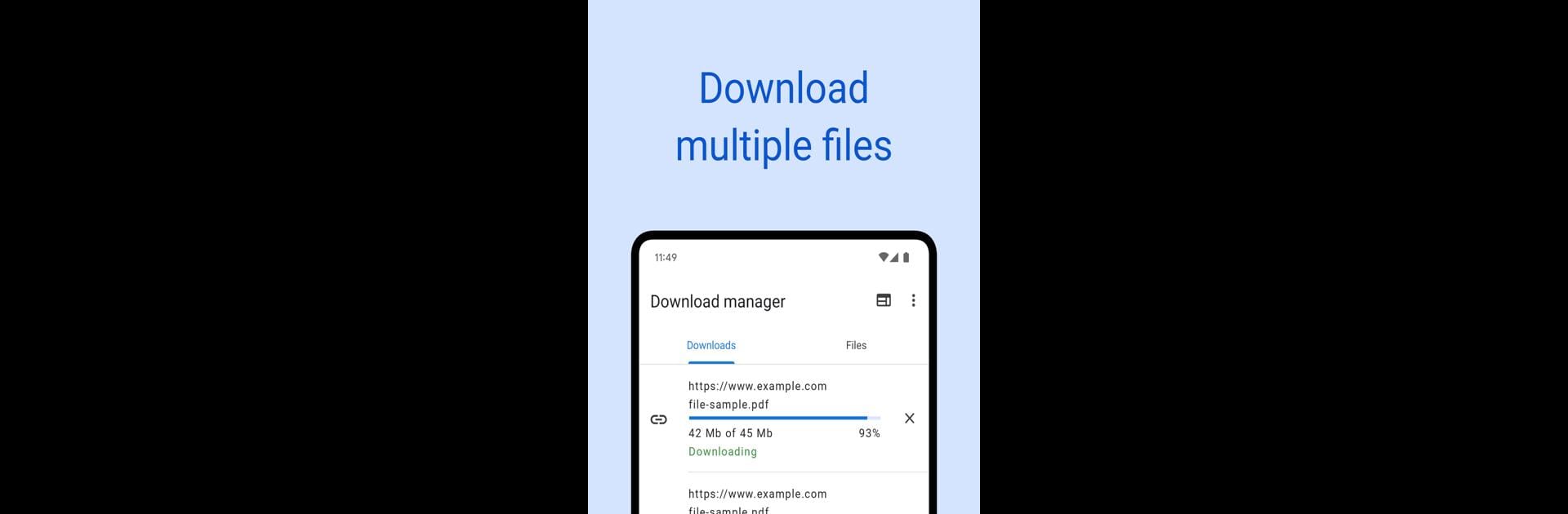

ダウンロードマネジャー
BlueStacksを使ってPCでプレイ - 5憶以上のユーザーが愛用している高機能Androidゲーミングプラットフォーム
Run Download manager on PC or Mac
Get freedom from your phone’s obvious limitations. Use Download manager, made by Magdalm, a Tools app on your PC or Mac with BlueStacks, and level up your experience.
About the App
Ever find yourself juggling way too many downloads and files, wishing it could all just be simpler? Download manager from Magdalm is all about cutting the daily chaos and giving you a comfortable way to manage your downloads, whether it’s music, documents, or whatever else you’re grabbing. It wraps a handy browser and organizing tools into one, so you can keep everything sorted and tidy—without digging around your phone for ages.
App Features
-
Smooth Download Management
Keep an eye on every file you’re bringing in. See your download list, track progress, and pause or restart any download if needed. -
Built-In Easy Browser
There’s no need to switch apps for finding stuff—the integrated browser lets you surf and download right from inside Download manager. -
Handles Multiple Downloads
Want to save a pile of files at once? Go ahead. This app can juggle several downloads together without breaking a sweat. -
See Live Download Progress
No more sitting and guessing if something’s stuck. You can check the status of each download in real time. -
Resume Interrupted Downloads
Lost your connection? No big deal. Pick up right where you left off—the app lets you continue unfinished downloads without the hassle. -
Organized File Listing
Your downloaded files show up neatly, sorted by date. That makes it easy to spot your latest stuff or dig into older files. -
Select Multiple Files at Once
Need to move, delete, or share a bunch of things? Select several files in one go, instead of tapping through one by one. -
Dark Theme Ready
Whether you’re a night owl or just into the look, there’s a slick dark theme that’s gentle on your eyes.
If you’re someone who likes to keep all your downloads in check—especially while running things on BlueStacks—Download manager fits right in with your daily Tools.
Ready to experience Download manager on a bigger screen, in all its glory? Download BlueStacks now.
ダウンロードマネジャーをPCでプレイ
-
BlueStacksをダウンロードしてPCにインストールします。
-
GoogleにサインインしてGoogle Play ストアにアクセスします。(こちらの操作は後で行っても問題ありません)
-
右上の検索バーにダウンロードマネジャーを入力して検索します。
-
クリックして検索結果からダウンロードマネジャーをインストールします。
-
Googleサインインを完了してダウンロードマネジャーをインストールします。※手順2を飛ばしていた場合
-
ホーム画面にてダウンロードマネジャーのアイコンをクリックしてアプリを起動します。



