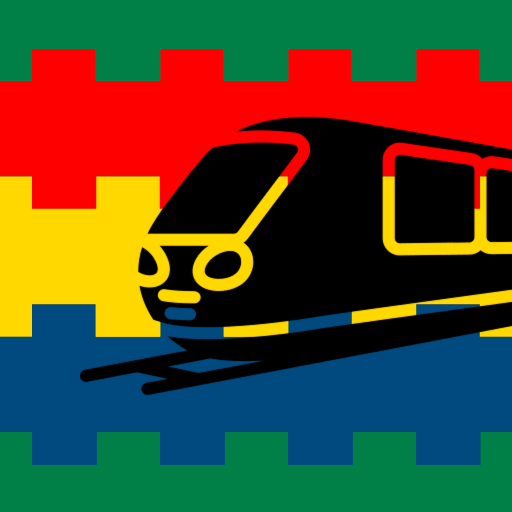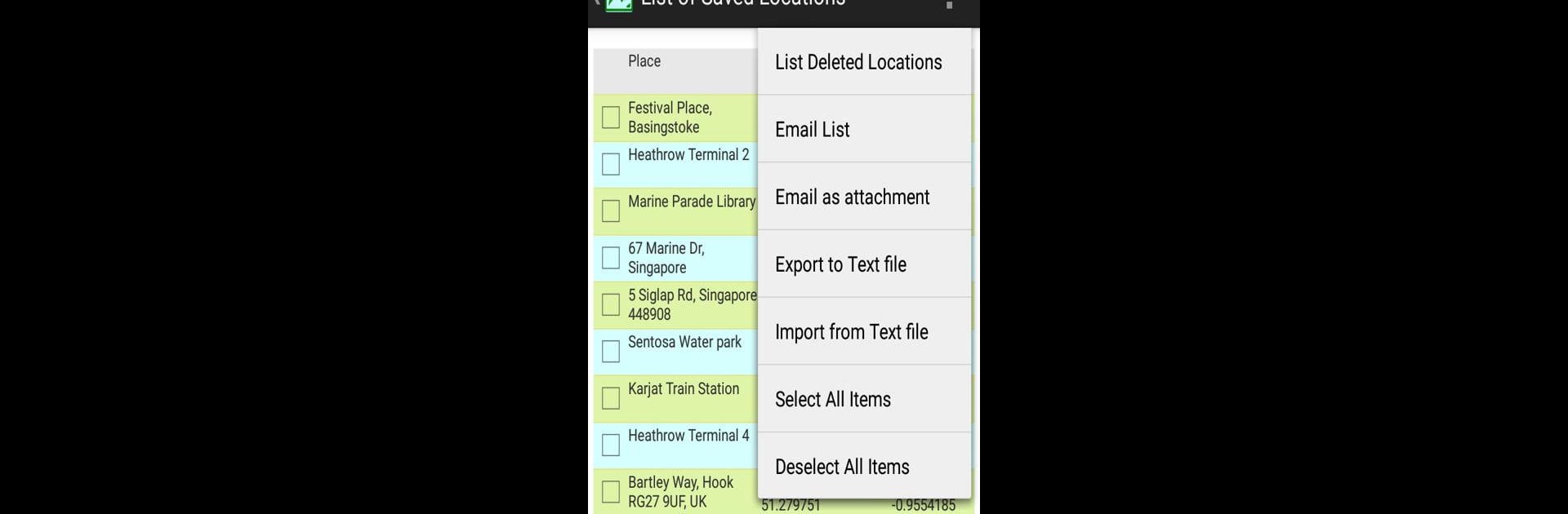

Get Geo-Coordinates
BlueStacksを使ってPCでプレイ - 5憶以上のユーザーが愛用している高機能Androidゲーミングプラットフォーム
Run Get Geo-Coordinates on PC or Mac
Let BlueStacks turn your PC, Mac, or laptop into the perfect home for Get Geo-Coordinates, a fun Tools app from MIIN.
About the App
Ever wondered exactly where you are on the map, right down to the coordinates? Get Geo-Coordinates makes it super simple to find your precise location—whether you’re out exploring, learning about geography, or just indulging your curiosity. With this handy tool from MIIN, you’ll quickly see your latitude and longitude, plus get handy features to organize, save, and share locations. It’s straightforward and doesn’t get in your way, so you can focus on what you want to do.
App Features
-
Multiple Ways to Find Your Location
Want the fastest result or the highest accuracy? Choose between Network (using your phone’s internet or WiFi), GPS (from your device’s chip), or let the app combine both for the best shot. It even pulls in recent locations fetched by other apps. -
Coordinate Formats—Your Way
Get your latitude and longitude in two styles: simple degree decimals or the classic degrees-minutes-seconds. It’s easy to read and perfect for any use—whether it’s a research project or just satisfying your curiosity. -
Nearby Places at a Glance
Not sure what’s around you? The app suggests nearby spots based on your current coordinates, so you’re never lost for ideas or context. -
Copy, Save, and Share Coordinates
Tap to copy geo-coordinates straight to your clipboard, save them with custom names for easy reference, or send a map location to a friend via message or email. -
View on Online Maps
Jump from the app to a live map view at a single tap, making it easy to visualize where you are or plan your next step. -
Manage and Organize Saved Spots
Edit, delete, or restore any saved locations. You can even export your list to a file or email, or import from a backup—no fuss. -
Privacy First
All your location data stays right on your device. Nothing gets uploaded or shared without your say-so.
You can even enjoy everything Get Geo-Coordinates offers on your PC by running it through BlueStacks, if that’s your thing. Perfect for anyone who loves maps, learning, or just keeping track of where life takes them!
BlueStacks gives you the much-needed freedom to experience your favorite apps on a bigger screen. Get it now.
Get Geo-CoordinatesをPCでプレイ
-
BlueStacksをダウンロードしてPCにインストールします。
-
GoogleにサインインしてGoogle Play ストアにアクセスします。(こちらの操作は後で行っても問題ありません)
-
右上の検索バーにGet Geo-Coordinatesを入力して検索します。
-
クリックして検索結果からGet Geo-Coordinatesをインストールします。
-
Googleサインインを完了してGet Geo-Coordinatesをインストールします。※手順2を飛ばしていた場合
-
ホーム画面にてGet Geo-Coordinatesのアイコンをクリックしてアプリを起動します。