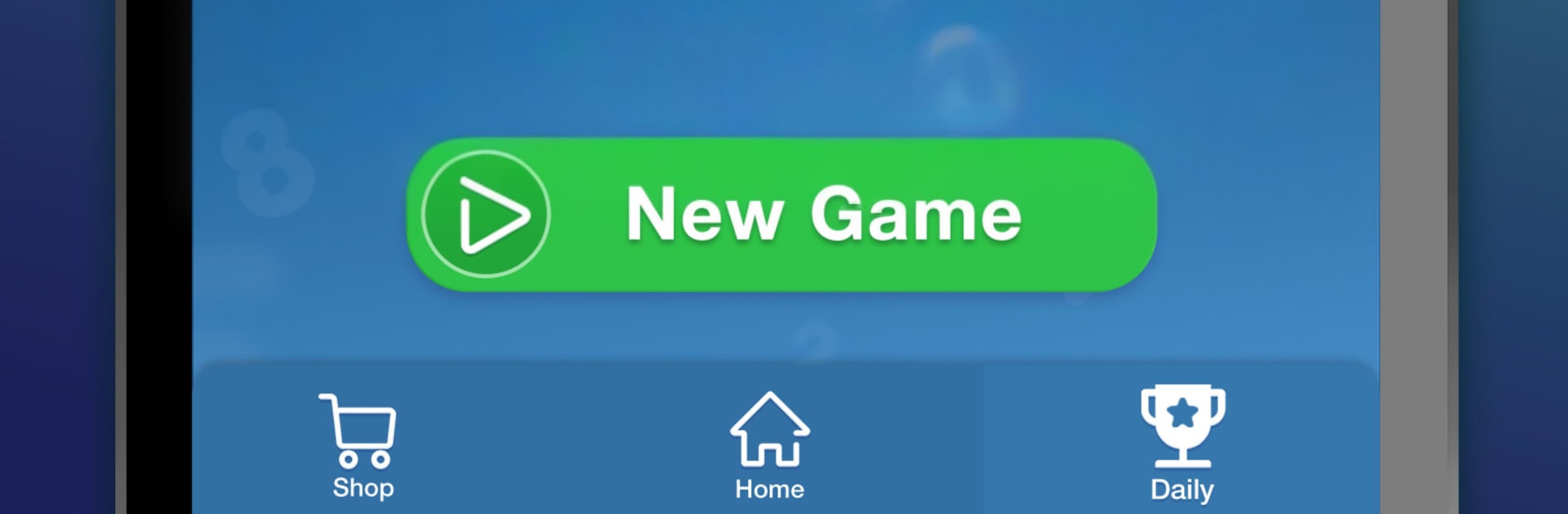
Match Ten - Number Puzzle
BlueStacksを使ってPCでプレイ - 5憶以上のユーザーが愛用している高機能Androidゲーミングプラットフォーム
Play Match Ten - Number Puzzle on PC or Mac
Join millions to experience Match Ten – Number Puzzle, an exciting Board game from Metajoy. With BlueStacks App Player, you are always a step ahead of your opponent, ready to outplay them with faster gameplay and better control with the mouse and keyboard on your PC or Mac.
Match Ten is one of those clean, no-fuss number puzzlers where the whole goal is to clear the board by pairing digits. Any two equal numbers go, or any two that add up to ten. When the screen runs dry and there is nothing left to match, the ADD button drops in fresh numbers and the search starts again. It scratches the same itch as Sudoku or Nonograms, but it is quicker to read and more about spotting patterns and doing tiny bits of mental math. The pace feels calm, the little effects are soft, and it is easy to zone in for a few minutes, then stop without feeling stuck.
What stands out is how simple it looks but how tricky it gets once the board clutters up. Scanning for that last pair is oddly satisfying. There are helpful tools too: Hints to point at a match, Bombs to clear a problem spot, and an Undo for when a click was a mistake. Daily challenges and occasional seasonal events hand out small trophies, plus there is a global leaderboard if someone likes chasing ranks. New puzzle sets pop in weekly, and the board skins let players tweak the look so it is easier on the eyes. On PC with BlueStacks, the mouse makes picking pairs fast and the bigger screen makes scanning columns way less tiring, so it works well for quick breaks or a longer chill session. It even doubles as sneaky practice for basic addition, which is a nice little bonus.
Ready to top the leaderboard? We bet you do. Let precise controls and sharp visuals optimized on BlueStacks lead you to victory.
Match Ten - Number PuzzleをPCでプレイ
-
BlueStacksをダウンロードしてPCにインストールします。
-
GoogleにサインインしてGoogle Play ストアにアクセスします。(こちらの操作は後で行っても問題ありません)
-
右上の検索バーにMatch Ten - Number Puzzleを入力して検索します。
-
クリックして検索結果からMatch Ten - Number Puzzleをインストールします。
-
Googleサインインを完了してMatch Ten - Number Puzzleをインストールします。※手順2を飛ばしていた場合
-
ホーム画面にてMatch Ten - Number Puzzleのアイコンをクリックしてアプリを起動します。



