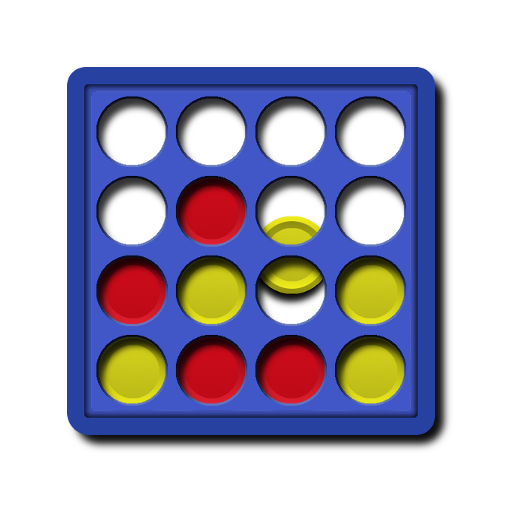このページには広告が含まれます
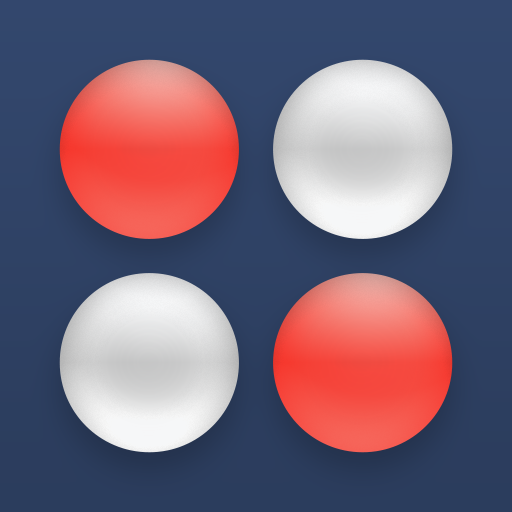
Four in a Row Pro
Board | Optime Software
BlueStacksを使ってPCでプレイ - 5憶以上のユーザーが愛用している高機能Androidゲーミングプラットフォーム
Play Four in a Row Pro on PC
If you're looking for an awesome Four in a Row game, look no further. Four in a Row Pro is the best Four in a Row (also known as Four in a Line or Connect Four) game for Android.
"An excellent addition to any app collection." (9.5 / 10 rating)
-iPhone World Review
Each player drops tokens into a grid, attempting to connect 4 tokens in a row. Whoever can connect four tokens in a row first is the winner!
This isn't your father's Four in a Row game. We've updated the classic Four in a Row experience with a sleek look and feel designed for Android that will keep you playing for hours.
Four in a Row Pro supports one player and two player gameplay, so you can play against another human or against your Android device.
Four in a Row Pro includes a host of exciting features, including:
* Great graphics and awesome sound effects
* Configurable player names and score tracking
* Configurable 1 player difficulty level
* Undo function
* Automatic save when you exit the app or receive a phone call
If you love Connect Four, you'll love this game. Download it now and join the fun!
"An excellent addition to any app collection." (9.5 / 10 rating)
-iPhone World Review
Each player drops tokens into a grid, attempting to connect 4 tokens in a row. Whoever can connect four tokens in a row first is the winner!
This isn't your father's Four in a Row game. We've updated the classic Four in a Row experience with a sleek look and feel designed for Android that will keep you playing for hours.
Four in a Row Pro supports one player and two player gameplay, so you can play against another human or against your Android device.
Four in a Row Pro includes a host of exciting features, including:
* Great graphics and awesome sound effects
* Configurable player names and score tracking
* Configurable 1 player difficulty level
* Undo function
* Automatic save when you exit the app or receive a phone call
If you love Connect Four, you'll love this game. Download it now and join the fun!
Four in a Row ProをPCでプレイ
-
BlueStacksをダウンロードしてPCにインストールします。
-
GoogleにサインインしてGoogle Play ストアにアクセスします。(こちらの操作は後で行っても問題ありません)
-
右上の検索バーにFour in a Row Proを入力して検索します。
-
クリックして検索結果からFour in a Row Proをインストールします。
-
Googleサインインを完了してFour in a Row Proをインストールします。※手順2を飛ばしていた場合
-
ホーム画面にてFour in a Row Proのアイコンをクリックしてアプリを起動します。