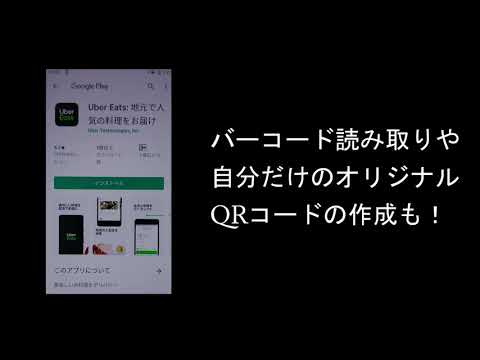このページには広告が含まれます
![QRコードリーダー [QRコード読み取りアプリ]](https://cdn-icon.bluestacks.com/lh3/uadMxi9Cl-rSuTxnXc-RHbxIyD8KVkPo_du1H5JY5m_02wBypFM8_5JO5IiLB4jMXGI)
QRコードリーダー [QRコード読み取りアプリ]
ツール | Peace
BlueStacksを使ってPCでプレイ - 5憶以上のユーザーが愛用している高機能Androidゲーミングプラットフォーム
Play QR Code Reader on PC
This is the QR code and barcode reader.
It is the fastest and the most accuracy QR code reader in Android, so you can stably read the QR code and barcode!
There are a lot of QR codes and barcodes in a variety of products and medias, but you can not read them if your smartphone has no application to read them.
In that case, please use this application to read the QR code and bar code. Just holding the camera, you can read information quickly.
QR codes and barcodes are continue to increase in the future, Let's get more and more information by this application!
It is the fastest and the most accuracy QR code reader in Android, so you can stably read the QR code and barcode!
There are a lot of QR codes and barcodes in a variety of products and medias, but you can not read them if your smartphone has no application to read them.
In that case, please use this application to read the QR code and bar code. Just holding the camera, you can read information quickly.
QR codes and barcodes are continue to increase in the future, Let's get more and more information by this application!
QRコードリーダー [QRコード読み取りアプリ]をPCでプレイ
-
BlueStacksをダウンロードしてPCにインストールします。
-
GoogleにサインインしてGoogle Play ストアにアクセスします。(こちらの操作は後で行っても問題ありません)
-
右上の検索バーにQRコードリーダー [QRコード読み取りアプリ]を入力して検索します。
-
クリックして検索結果からQRコードリーダー [QRコード読み取りアプリ]をインストールします。
-
Googleサインインを完了してQRコードリーダー [QRコード読み取りアプリ]をインストールします。※手順2を飛ばしていた場合
-
ホーム画面にてQRコードリーダー [QRコード読み取りアプリ]のアイコンをクリックしてアプリを起動します。