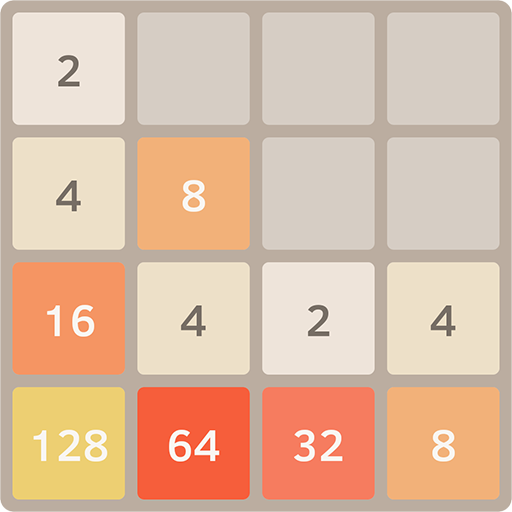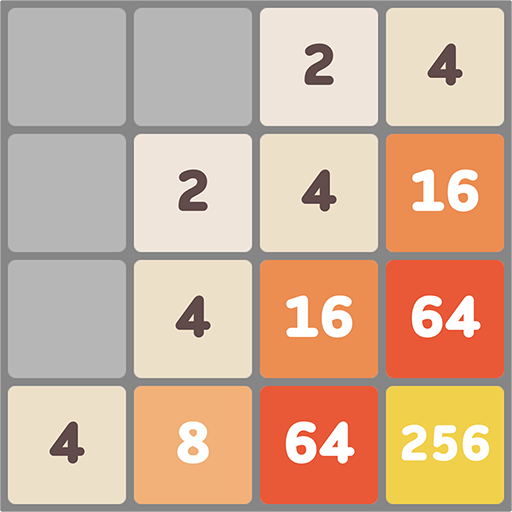このページには広告が含まれます

2048
Puzzle | ScieNext
BlueStacksを使ってPCでプレイ - 5憶以上のユーザーが愛用している高機能Androidゲーミングプラットフォーム
Play 2048 on PC
2048 is a beautiful and addictive sliding block numbers puzzle game supporting 5 different type of boards play options.
Merg numbers, create 2048 tile, win the game, make high score, play endless and have fun..!!!
It's simple math logic game to train your mind and make it sharp. compete with your friends if they can beat your best score.
HOW TO PLAY:
Swipe (Up, Down, Left, Right) to move the tiles. When two same number touch, they merge into one. After every swipe, a new tile will appear in a random empty spot on the board. Slide the cells to merge them, 4, 8, 16, 32 ... 64 ... 128 .. 256 .. 512 .. 1024 ..., when 2048 tile is created, you win!
When there is no empty spot on the board and no adjacent tiles with the same value, you lose the game.
To access Leaderboard, you will have to sign in using google plus account.
Features of game:
=> Loaded with beautiful themes.
=> 2048 plus puzzle game with endless mode.
=> Small (3x3), Classic (4x4), big (5x5), bigger (6x6) and huge (8x8) board options!
=> Keep playing even after high score 2048 tile is created.
=> 1 undo option
=> Reset game at any point.
=> Game will be saved automatically
=> HighScrore
=> Check daily, weakly and all time high score on Leaderboard
Available Languages
English, Portuguese(Brazil), Spanish, French, German, Dutch, Romanian, Polish, Danish, Italian, Japanese, Korean, Estonian, Norwegian, Turkish, Persian and Russian
Merg numbers, create 2048 tile, win the game, make high score, play endless and have fun..!!!
It's simple math logic game to train your mind and make it sharp. compete with your friends if they can beat your best score.
HOW TO PLAY:
Swipe (Up, Down, Left, Right) to move the tiles. When two same number touch, they merge into one. After every swipe, a new tile will appear in a random empty spot on the board. Slide the cells to merge them, 4, 8, 16, 32 ... 64 ... 128 .. 256 .. 512 .. 1024 ..., when 2048 tile is created, you win!
When there is no empty spot on the board and no adjacent tiles with the same value, you lose the game.
To access Leaderboard, you will have to sign in using google plus account.
Features of game:
=> Loaded with beautiful themes.
=> 2048 plus puzzle game with endless mode.
=> Small (3x3), Classic (4x4), big (5x5), bigger (6x6) and huge (8x8) board options!
=> Keep playing even after high score 2048 tile is created.
=> 1 undo option
=> Reset game at any point.
=> Game will be saved automatically
=> HighScrore
=> Check daily, weakly and all time high score on Leaderboard
Available Languages
English, Portuguese(Brazil), Spanish, French, German, Dutch, Romanian, Polish, Danish, Italian, Japanese, Korean, Estonian, Norwegian, Turkish, Persian and Russian
2048をPCでプレイ
-
BlueStacksをダウンロードしてPCにインストールします。
-
GoogleにサインインしてGoogle Play ストアにアクセスします。(こちらの操作は後で行っても問題ありません)
-
右上の検索バーに2048を入力して検索します。
-
クリックして検索結果から2048をインストールします。
-
Googleサインインを完了して2048をインストールします。※手順2を飛ばしていた場合
-
ホーム画面にて2048のアイコンをクリックしてアプリを起動します。