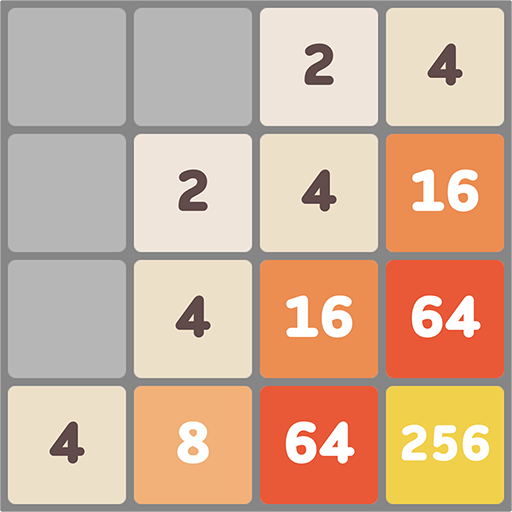このページには広告が含まれます
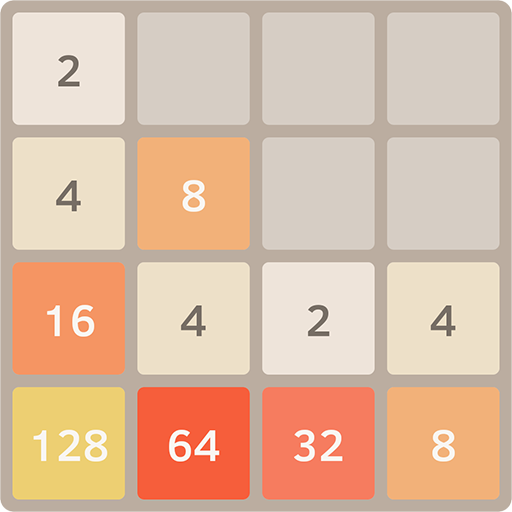
2048
Puzzle | touchfield
BlueStacksを使ってPCでプレイ - 5憶以上のユーザーが愛用している高機能Androidゲーミングプラットフォーム
Play 2048 on PC
Nice and addictive 2048 puzzle game to play with your friends and family.
Make high score and compare your score with people worldwide in leaderboard.
How to play:
Slide same number tiles up-down right-left and merge them to make bigger number. For ex. 2+2=4, 4+4 =8, 8+8=16, 16+16=32,... and so on. As soon as you create 2048 tiles you will win the game.
To access leaderboard you have to login with your google plus account.
Features:
✓ Loaded with Beautiful themes
✓ Multiple five boards(3x3, 4x4, 5x5, 6x6, 8x8) to play 2048
✓ Undo move option
✓ Automatic save game
✓ High score
✓ Reset game option
Available Languages
English, German, French, Russian, Dutch, Danish, Spanish
Make high score and compare your score with people worldwide in leaderboard.
How to play:
Slide same number tiles up-down right-left and merge them to make bigger number. For ex. 2+2=4, 4+4 =8, 8+8=16, 16+16=32,... and so on. As soon as you create 2048 tiles you will win the game.
To access leaderboard you have to login with your google plus account.
Features:
✓ Loaded with Beautiful themes
✓ Multiple five boards(3x3, 4x4, 5x5, 6x6, 8x8) to play 2048
✓ Undo move option
✓ Automatic save game
✓ High score
✓ Reset game option
Available Languages
English, German, French, Russian, Dutch, Danish, Spanish
2048をPCでプレイ
-
BlueStacksをダウンロードしてPCにインストールします。
-
GoogleにサインインしてGoogle Play ストアにアクセスします。(こちらの操作は後で行っても問題ありません)
-
右上の検索バーに2048を入力して検索します。
-
クリックして検索結果から2048をインストールします。
-
Googleサインインを完了して2048をインストールします。※手順2を飛ばしていた場合
-
ホーム画面にて2048のアイコンをクリックしてアプリを起動します。