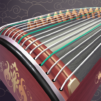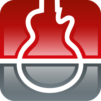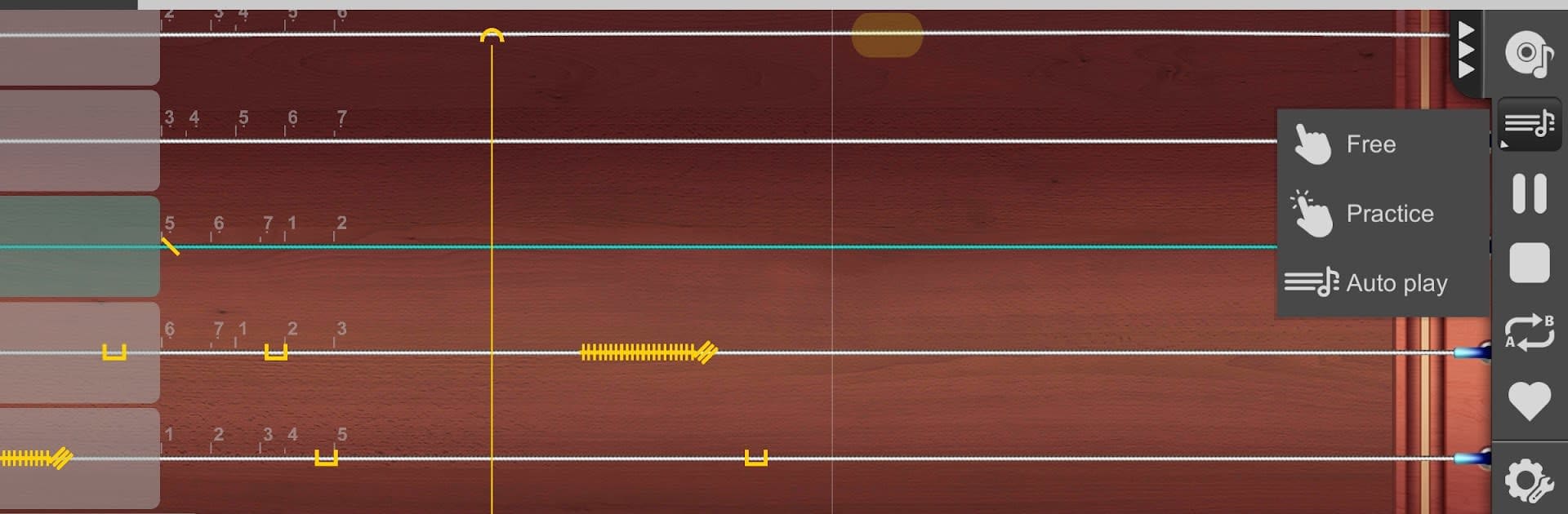

Guzheng Master
BlueStacksを使ってPCでプレイ - 5憶以上のユーザーが愛用している高機能Androidゲーミングプラットフォーム
Run Guzheng Master on PC or Mac
What’s better than using Guzheng Master by Sensor Notes Global? Well, try it on a big screen, on your PC or Mac, with BlueStacks to see the difference.
About the App
Guzheng Master invites you to explore the traditional sounds of a Chinese plucked zither, right from your device. Created by Sensor Notes Global under the Music & Audio genre, this app turns your smartphone into a portable, virtual Guzheng. With Guzheng Master, you don’t need to carry a bulky instrument—just whip out your phone and start playing anytime. Whether you’re practicing intricate riffs or experimenting with chords, the app is your go-to musical companion.
App Features
-
Full String Experience: Offers a complete 21-string Guzheng for a rich, authentic sound.
-
Right-Hand Techniques: Practice plucking, gliss, and tremolo (automatic, too!). Feel the zither hum with overtone effects.
-
Left-Hand Techniques: Master pitch slide, small and big vibrato, and the unique Tap Pitch (Dian Yin).
-
Interactive Learning: Lessons mode helps newcomers learn easily, while music games enhance your practice sessions.
-
Music Library: Jam with over 650,000 songs directly from comprehensive songbooks.
-
User-Friendly Design: Enjoy multi-touch, swipe support, and intuitive controls for pitch sliding and tapping effects.
Experiment with Guzheng Master on different platforms, including using BlueStacks for a seamless experience.
BlueStacks brings your apps to life on a bigger screen—seamless and straightforward.
Guzheng MasterをPCでプレイ
-
BlueStacksをダウンロードしてPCにインストールします。
-
GoogleにサインインしてGoogle Play ストアにアクセスします。(こちらの操作は後で行っても問題ありません)
-
右上の検索バーにGuzheng Masterを入力して検索します。
-
クリックして検索結果からGuzheng Masterをインストールします。
-
Googleサインインを完了してGuzheng Masterをインストールします。※手順2を飛ばしていた場合
-
ホーム画面にてGuzheng Masterのアイコンをクリックしてアプリを起動します。