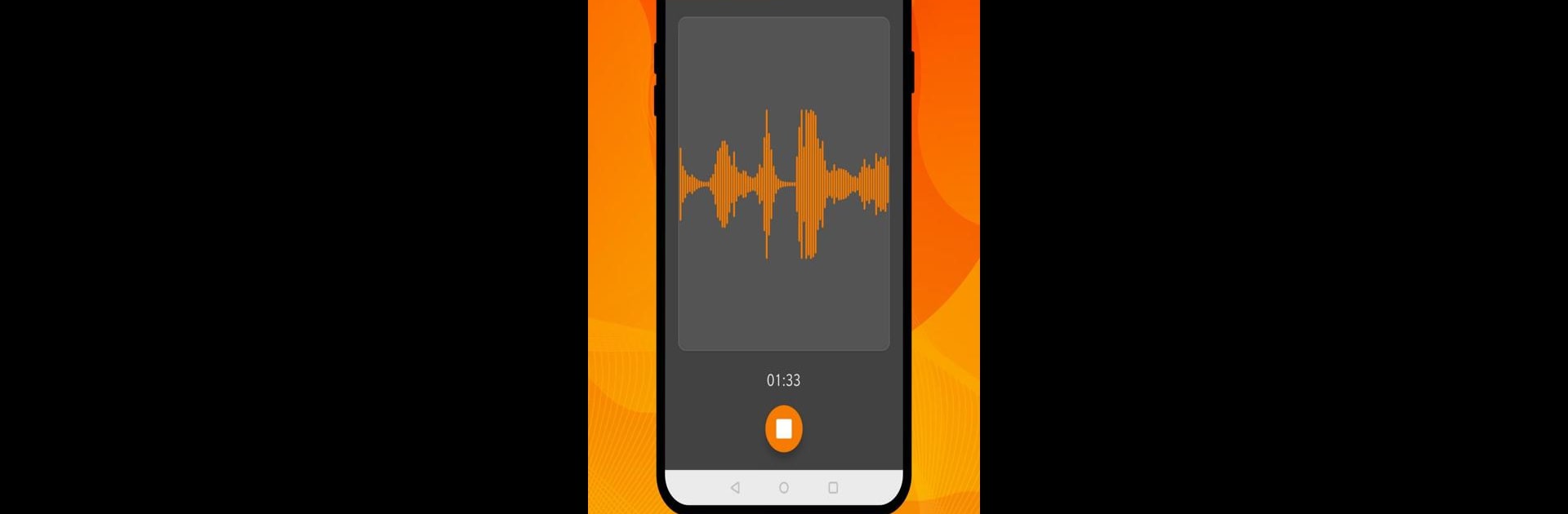
シンプルボイスレコーダー - 音声を簡単に録音
BlueStacksを使ってPCでプレイ - 5憶以上のユーザーが愛用している高機能Androidゲーミングプラットフォーム
Run Simple Voice Recorder on PC or Mac
Why limit yourself to your small screen on the phone? Run Simple Voice Recorder, an app by Simple Mobile Tool, best experienced on your PC or Mac with BlueStacks, the world’s #1 Android emulator.
Simple Voice Recorder is one of those apps that’s all about being practical without a lot of fuss. Running it through something like BlueStacks on a PC almost feels like having a lightweight voice recorder built right into the computer. It records anything—conversations, notes to yourself, or even random background noise—and the audio quality actually turns out pretty clear. There aren’t extra steps or menus to deal with, it just opens up to a super straightforward interface that’s easy to follow.
There’s this little sound visualization when recording that’s kind of nice to look at; it lets you see the volume level live, so you know it’s picking things up. All the recordings stick around in one place, and it’s simple to replay, rename, or delete them right from inside the app—no need to dig for files elsewhere. There’s an option to add timestamps how you like, hide notifications if you’re trying to keep things private, and even a dark mode right out of the box. The whole thing is stripped down in a good way, no unnecessary stuff crowding the screen, so it’s quick to grab an idea or save a thought without any distractions. Plus, since it doesn’t mess with internet access, there’s nothing running in the background or uploading your recordings by accident. Great for someone who just wants recording without anything complicated.
Eager to take your app experience to the next level? Start right away by downloading BlueStacks on your PC or Mac.
シンプルボイスレコーダー - 音声を簡単に録音をPCでプレイ
-
BlueStacksをダウンロードしてPCにインストールします。
-
GoogleにサインインしてGoogle Play ストアにアクセスします。(こちらの操作は後で行っても問題ありません)
-
右上の検索バーにシンプルボイスレコーダー - 音声を簡単に録音を入力して検索します。
-
クリックして検索結果からシンプルボイスレコーダー - 音声を簡単に録音をインストールします。
-
Googleサインインを完了してシンプルボイスレコーダー - 音声を簡単に録音をインストールします。※手順2を飛ばしていた場合
-
ホーム画面にてシンプルボイスレコーダー - 音声を簡単に録音のアイコンをクリックしてアプリを起動します。




