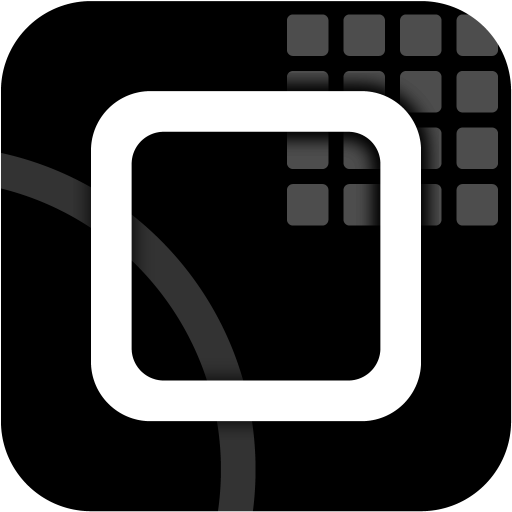このページには広告が含まれます

Spout: monochrome mission
Arcade | Triple Trip Studio
BlueStacksを使ってPCでプレイ - 5憶以上のユーザーが愛用している高機能Androidゲーミングプラットフォーム
Play Spout: monochrome mission on PC
Off we go! Let’s start the monochrome mission. Spout is your spaceship, and you must go as high as possible to reach the outer space… or just get a better score.
Don’t be afraid of the low-res graphics! They have been procedurally crafted to make the game lovely to the eyes. This game is challenging, easy to play and… addictive.
With the Google Play Leaderboards it’s easy to brag. But will you make it to the top?
Don’t be afraid of the low-res graphics! They have been procedurally crafted to make the game lovely to the eyes. This game is challenging, easy to play and… addictive.
With the Google Play Leaderboards it’s easy to brag. But will you make it to the top?
Spout: monochrome missionをPCでプレイ
-
BlueStacksをダウンロードしてPCにインストールします。
-
GoogleにサインインしてGoogle Play ストアにアクセスします。(こちらの操作は後で行っても問題ありません)
-
右上の検索バーにSpout: monochrome missionを入力して検索します。
-
クリックして検索結果からSpout: monochrome missionをインストールします。
-
Googleサインインを完了してSpout: monochrome missionをインストールします。※手順2を飛ばしていた場合
-
ホーム画面にてSpout: monochrome missionのアイコンをクリックしてアプリを起動します。