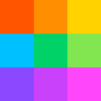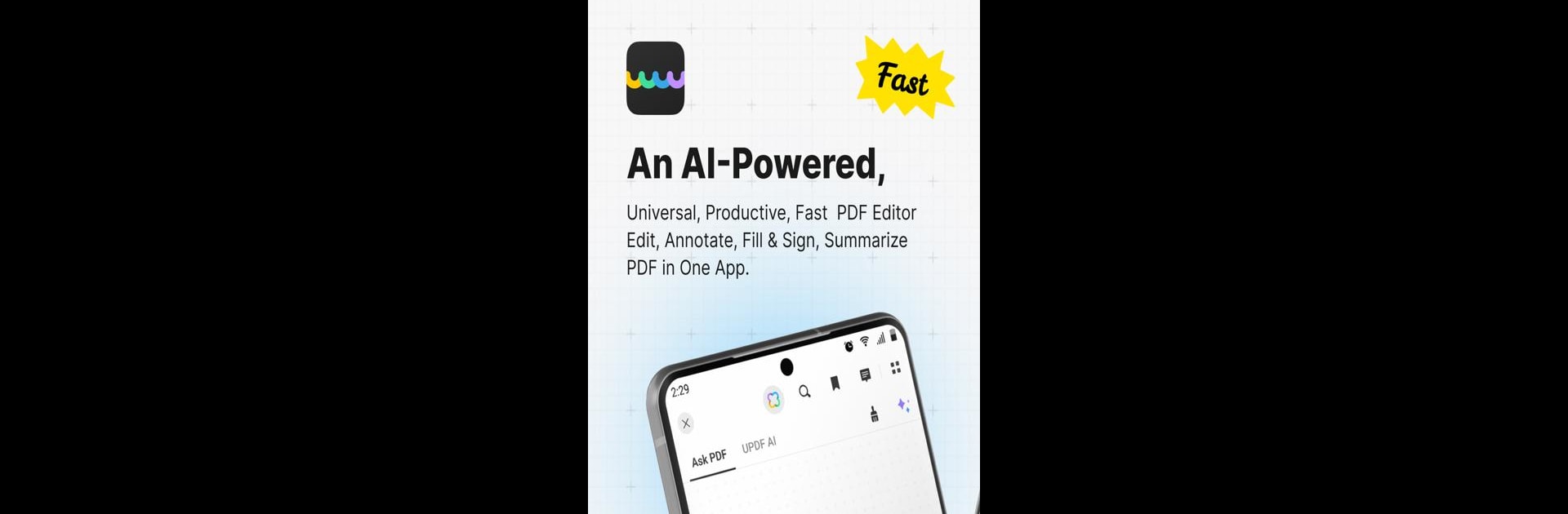
UPDF - AI搭載のPDFエディター
BlueStacksを使ってPCでプレイ - 5憶以上のユーザーが愛用している高機能Androidゲーミングプラットフォーム
Run UPDF - AI-Powered PDF Editor on PC or Mac
Let BlueStacks turn your PC, Mac, or laptop into the perfect home for UPDF – AI-Powered PDF Editor, a fun Productivity app from Superace Software Technology Co., Ltd..
About the App
Say hello to UPDF – AI-Powered PDF Editor, where working with PDFs actually feels simple. Whether you need to read, edit, or jazz up those files with some smart AI help, this app has you covered. UPDF packs a ton of handy features into a single place, so managing your PDFs isn’t a headache anymore—it’s just a part of your workflow, no matter where you are or what device you’re using.
App Features
-
Smart PDF Reading:
Flip through PDFs with ease. UPDF lets you check file details, jump to any page with bookmarks (rename, reorder, or delete as needed), and you can even dig through lengthy docs by searching for specific words or sentences. -
Flexible Page Views:
Want your PDFs in single or double-page layouts? Prefer scrolling or one-page-at-a-time? UPDF switches up display modes for whatever makes reading easiest. -
Effortless Editing:
Add or fix up text and swap out images directly in your PDFs—no complicated tools required. -
AI Assistant:
Stuck on a huge file? Let UPDF’s built-in AI summarize, explain, reword, or translate right inside your document. Just tap to chat or choose text to get instant AI help and answers. -
Annotate Like a Pro:
Highlight important stuff, scribble notes, use underlines or strike-throughs—plus, toss in sticky notes, text boxes, or colorful shapes and fun stickers. -
UPDF Cloud Integration:
Edit at home, finish up at work. Files and changes sync automatically across Windows, macOS, iOS, and Android. That means your documents are always where you need them. -
Organize & Manage:
Rotate, reorder, insert, extract, or delete pages. You can even split your screen to work on two PDFs at once. -
Sign Documents Your Way:
Create and save handwritten or image signatures and stash them to the cloud for whenever you need to sign off. -
Easy File Handling:
Print, move, favorite, or share files with just a few taps. Managing folders is just as simple—make, rename, or delete folders directly in-app. -
Compress & Share:
Clean up storage and send out smaller files by compressing PDFs. When you’re ready to share, email or send them through other platforms in seconds.
And if you’re using BlueStacks, you might find it feels just right on a bigger screen—streamlined, clear, and still packed with features for anyone who handles PDFs daily.
Switch to BlueStacks and make the most of your apps on your PC or Mac.
UPDF - AI搭載のPDFエディターをPCでプレイ
-
BlueStacksをダウンロードしてPCにインストールします。
-
GoogleにサインインしてGoogle Play ストアにアクセスします。(こちらの操作は後で行っても問題ありません)
-
右上の検索バーにUPDF - AI搭載のPDFエディターを入力して検索します。
-
クリックして検索結果からUPDF - AI搭載のPDFエディターをインストールします。
-
Googleサインインを完了してUPDF - AI搭載のPDFエディターをインストールします。※手順2を飛ばしていた場合
-
ホーム画面にてUPDF - AI搭載のPDFエディターのアイコンをクリックしてアプリを起動します。