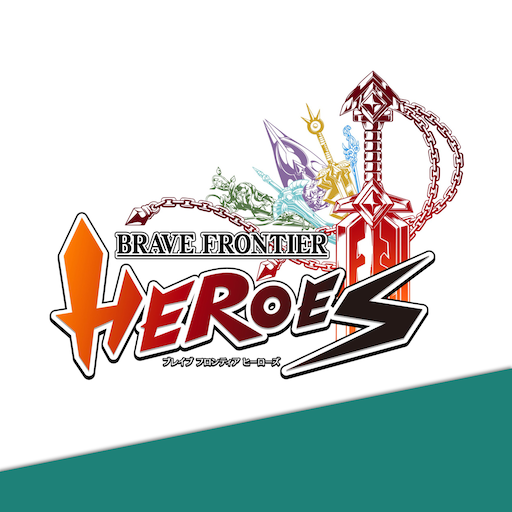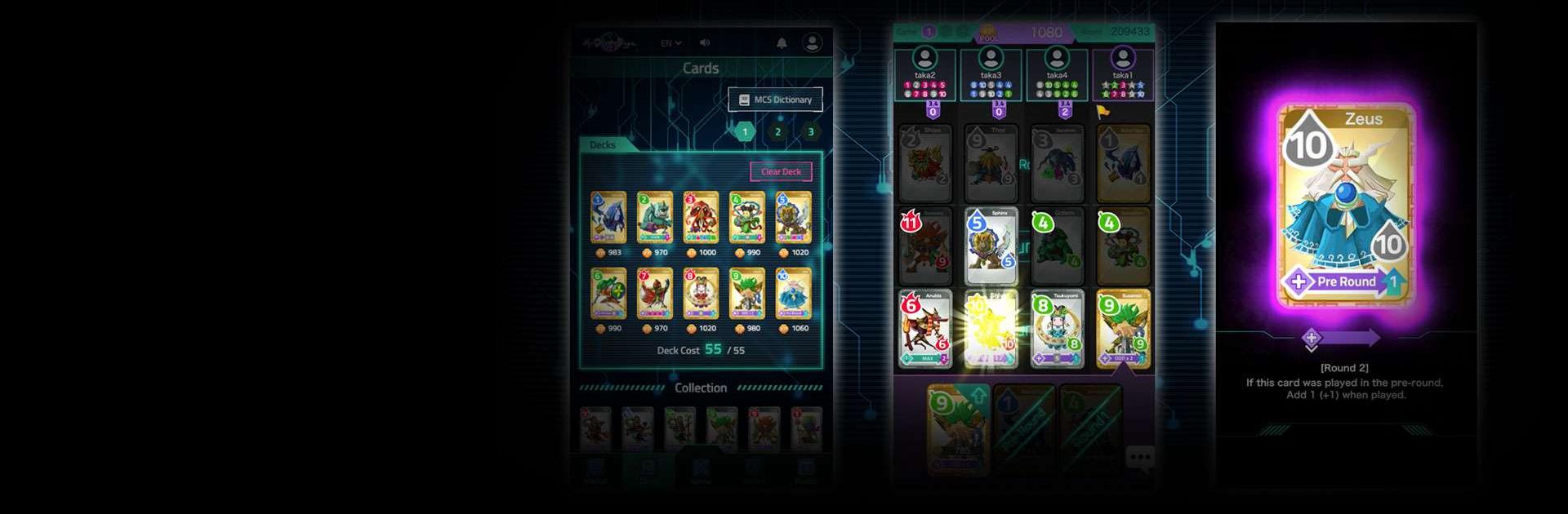

マイサガApp
BlueStacksを使ってPCでプレイ - 5憶以上のユーザーが愛用している高機能Androidゲーミングプラットフォーム
Play MyCryptoSaga APP on PC
MyCryptoSaga APP is a Card game developed by tokenPocket inc. BlueStacks app player is the best platform to play Android games on your PC or Mac for an immersive gaming experience.
You’ve found MyCryptoSaga, the best Blockchain game in the world! Blockchain games allow you to feel like you truly own your characters and their equipment. Fight with them in-game and then sell them for more real money. Your time, investment, and passion becomes your assets. Build the value of your heroes and weapons by playing and winning inside the game.
MyCryptoSaga is a mind card game that uses blockchain technology to store your assets securely. Unlike other games, you don’t need any external tools like Metamask to play MyCryptoSaga. With this app, you can create an account that is automatically stored on the Blockchain called a ‘wallet’.
This game also abstracts away all the complex setups of Blockchain wallets, making it safe and easy for you to manage your assets. You simply choose a password to sign your transactions and you’re all set. Your wallet stores all of your assets and at any time you can send them to other wallets of your choice.
Download MyCryptoSaga APP APK with BlueStacks and start building your assets.
Learn how to download and play APK Games on your PC or MAC.
マイサガAppをPCでプレイ
-
BlueStacksをダウンロードしてPCにインストールします。
-
GoogleにサインインしてGoogle Play ストアにアクセスします。(こちらの操作は後で行っても問題ありません)
-
右上の検索バーにマイサガAppを入力して検索します。
-
クリックして検索結果からマイサガAppをインストールします。
-
Googleサインインを完了してマイサガAppをインストールします。※手順2を飛ばしていた場合
-
ホーム画面にてマイサガAppのアイコンをクリックしてアプリを起動します。