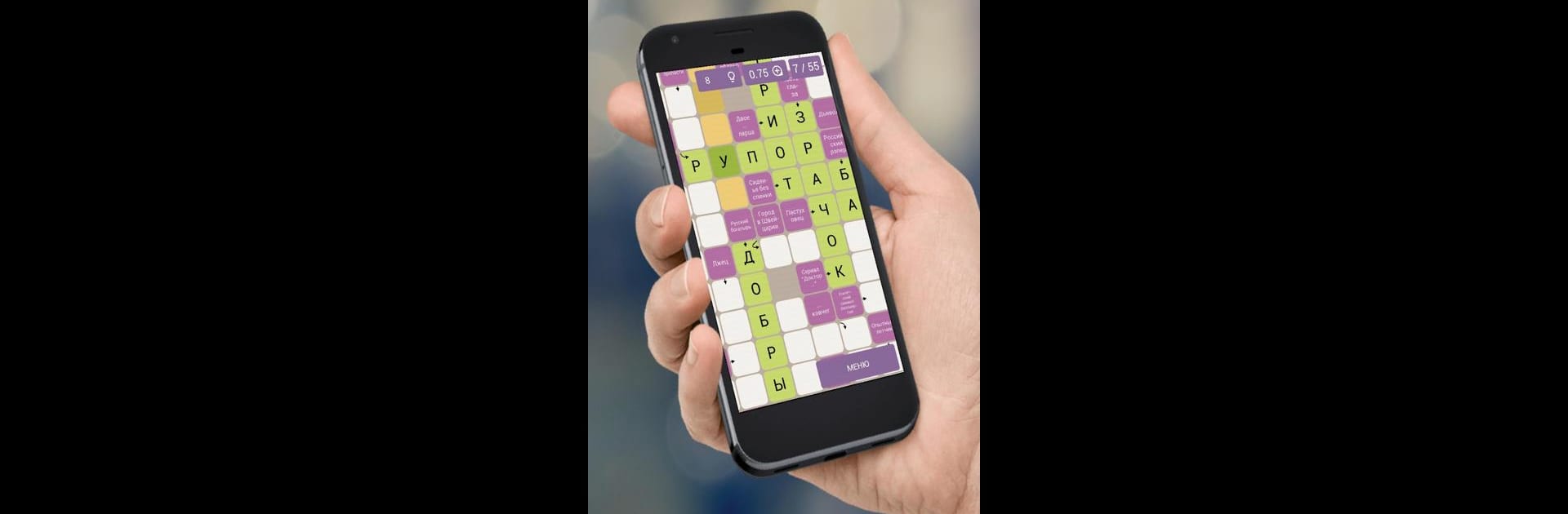

Сканворды без интернета
BlueStacksを使ってPCでプレイ - 5憶以上のユーザーが愛用している高機能Androidゲーミングプラットフォーム
Play Russian scanwords on PC or Mac
Russian scanwords brings the Word genre to life, and throws up exciting challenges for gamers. Developed by TomatoApps, this Android game is best experienced on BlueStacks, the World’s #1 app player for PC and Mac users.
About the Game
If you’re the type to get hooked on word puzzles, Russian scanwords by TomatoApps might just be your next favorite thing. This Word game is all about classic scanwords puzzles—simple, satisfying, and just the right amount of challenging. You can jump in anytime, fill out a few grids, and feel that moment of “aha!” whenever a tough answer clicks. Whether you’ve got a few spare minutes or want to settle in for a longer session, there’s always another puzzle waiting.
Game Features
-
Tons of Puzzles Right Out of the Box
You’ll have 100 scanwords ready to play as soon as you install. No waiting around—just open the game and get right to solving. -
Daily Fresh Content
There’s always something new to crack. Every day, a fresh scanword shows up, so you never really run out of brain teasers. -
Clean, No-Nonsense Interface
Getting started takes no time. The interface is tidy and straightforward, so you spend more time puzzling and less time figuring out the controls. -
Plenty of Hints When You Need Them
Stuck on a tricky clue? No worries. The game hands out lots of free hints, so you’re never really stuck for long. -
User-Friendly Scaling
Zoom in or out to make everything comfortable on the eyes—just adjust the scale, and you’re set.
And if you feel like upping your word game with crisp controls or playing on a bigger screen, you might want to try Russian scanwords on BlueStacks.
Start your journey now. Download the game on BlueStacks, invite your friends, and march on a new adventure.
Сканворды без интернетаをPCでプレイ
-
BlueStacksをダウンロードしてPCにインストールします。
-
GoogleにサインインしてGoogle Play ストアにアクセスします。(こちらの操作は後で行っても問題ありません)
-
右上の検索バーにСканворды без интернетаを入力して検索します。
-
クリックして検索結果からСканворды без интернетаをインストールします。
-
Googleサインインを完了してСканворды без интернетаをインストールします。※手順2を飛ばしていた場合
-
ホーム画面にてСканворды без интернетаのアイコンをクリックしてアプリを起動します。



